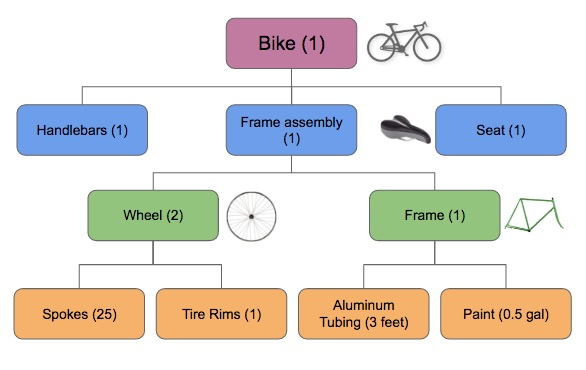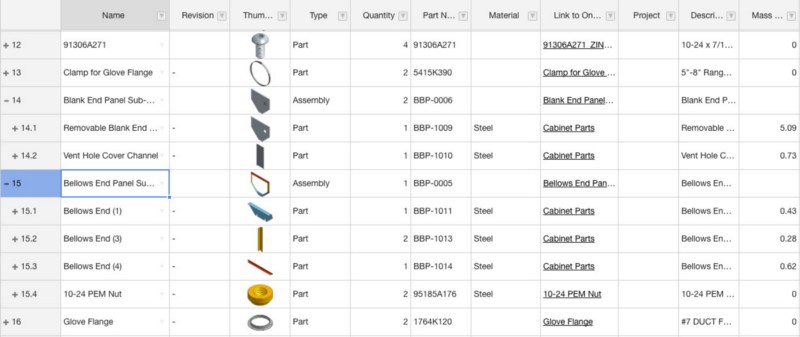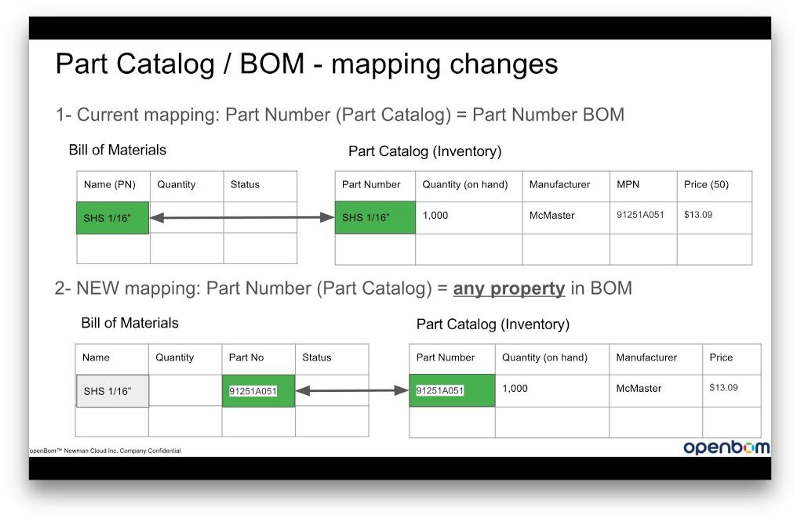There are two fundamental ways to use OpenBOM:
(1) Managing BOMs (including Part lists and multi-level structures); and
(2) Managing BOMs and Parts.
The first way, (1), is simple and very similar to the way you present data in spreadsheets and in most PDM systems. Think of it as a hierarchy of records. Each record can be identified by Part Number (or File Name, if it is a CAD-based structure). Here is a diagram to illustrate this:
Here is a similar BOM structure in OpenBOM:
By managing a BOM in this way, you are getting the benefits of sharing data with your team outside of a CAD system, you are able to trace changes, and perform real-time collaboration with contractors and others. It’s as simple and easy as using a spreadsheet. However, the downside of this approach is you potentially duplicate information about Parts in multiple BOMs. In many cases, that’s okay, but you should consider how best to organize data about products and BOM. Therefore we recommend you rather think how to manage Parts.
OpenBOM Part catalogs are all about how to manage Parts. Part Catalogs where originally implemented in OpenBOM last year (formerly known as inventory). When originally Part catalogs were able to manage part information in a BOM, we found the workflow of working with part catalog had some limits in two ways: (1) it only worked bottoms up; you first had to define a part in a catalog and afterwards were able to use it in a BOM(s); and (2) identification of a Part in a BOM was hardcoded to Part Number, which provided limitations especially for scenarios when working with CAD (design) BOMs.
These two limitations have since been removed from OpenBOM. This diagram explains the new data model connection between BOM and Part catalog:
You can learn more about Part Catalogs by following these links:
Creating a Part Catalog and managing parts therein.
Assigning a Part Catalog to a BOM.
Adding Part Catalog properties to a BOM.
The following videos provide an idea of the BOM – Part Catalog workflow in OpenBOM work:
https://www.youtube.com/watch?v=Sn1DZe9i8Ig&rel=0