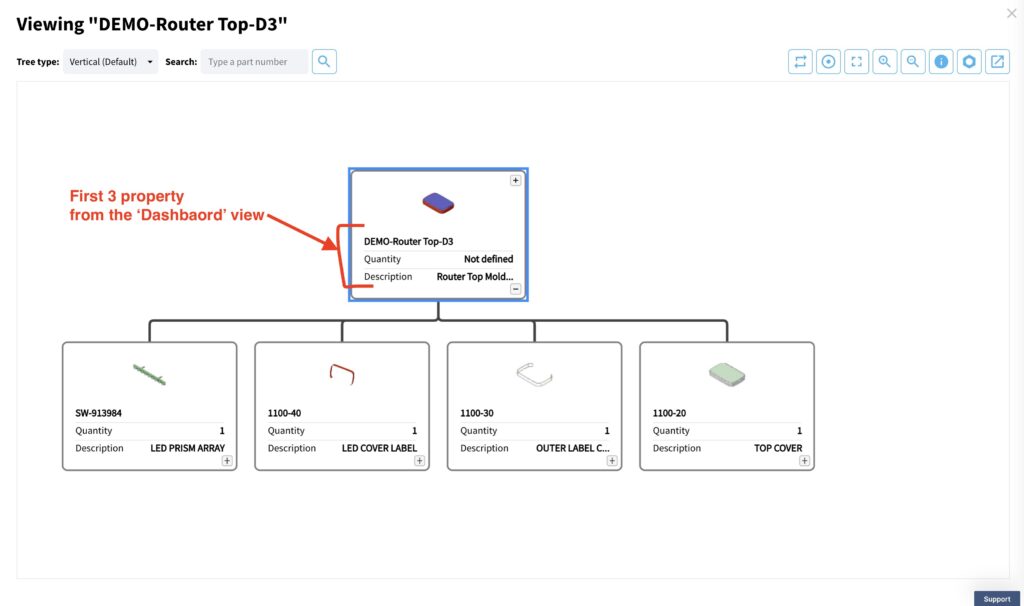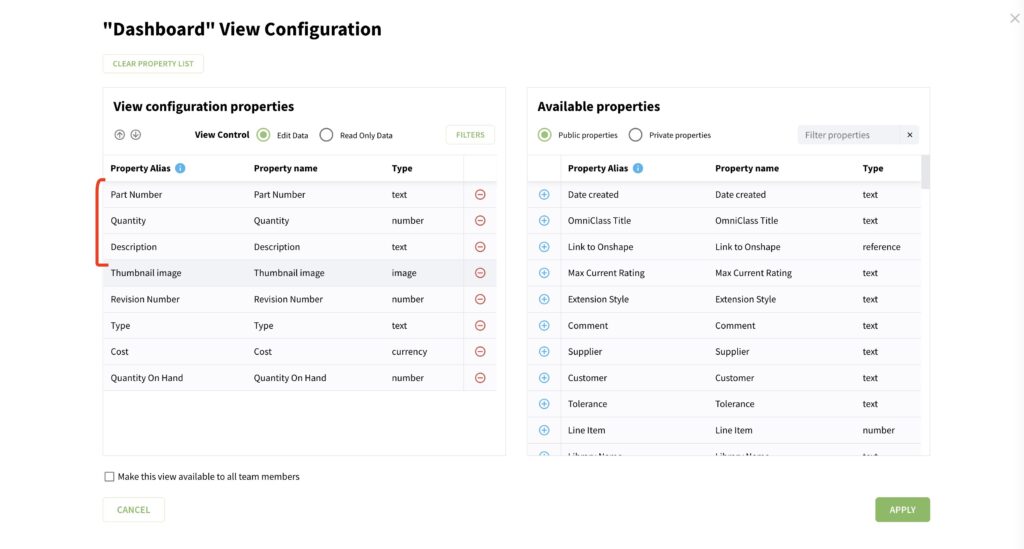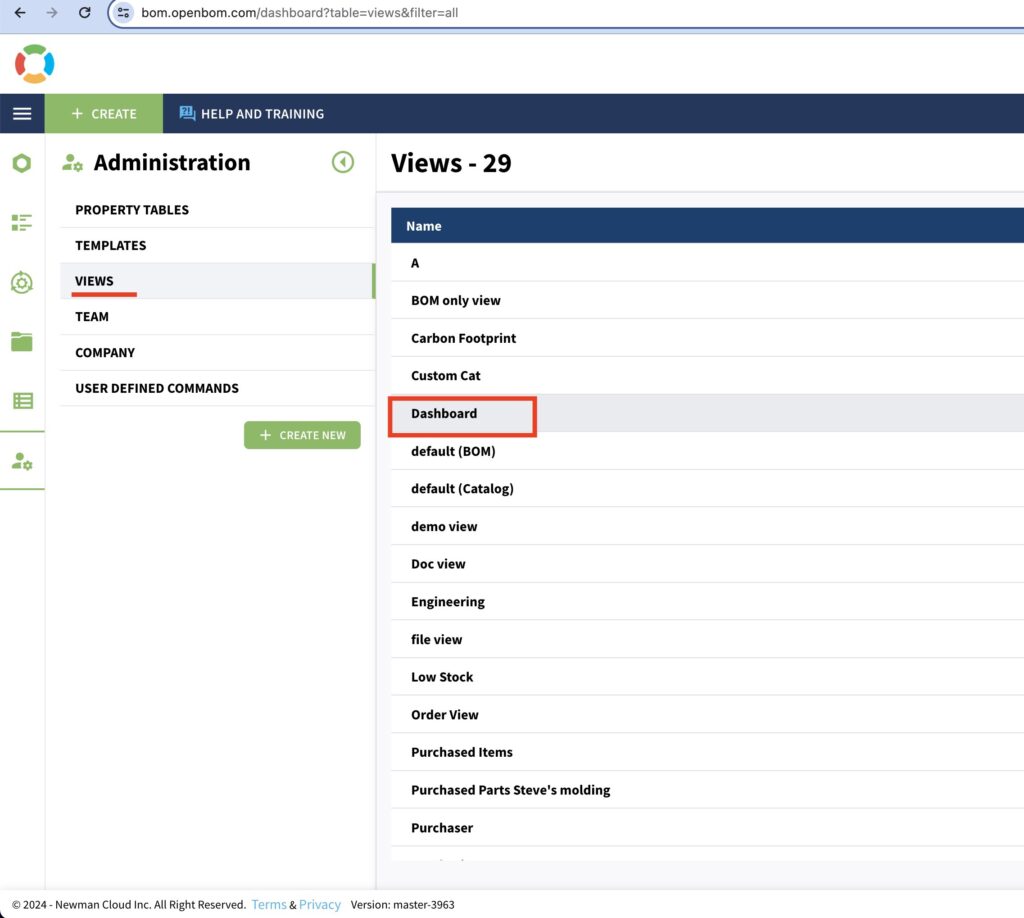OpenBOM™ is a registered Trademark of Newman Cloud, Inc. | © 2022
- Home
- Training Courses
- OpenBOM Basics Course
- Registration & Settings
- Dashboard Walkthrough & Searches
- Creating BOMs from Excel
- Creating BOMs from CAD
- Creating BOMs Manually
- Preparing Catalogs
- Multi-Level & Flattened BOMs
- Exporting Reports
- Creating User-Defined Views & Filtering Information
- Real-Time Collaboration
- Revision & Change Management
- Managing Your Team
- OpenBOM Data Management Course
- OpenBOM Change Management Course
- End-to-End Design to Purchase Process
- Introduction
- 1. Install OpenBOM Add-In
- 2. Sign into OpenBOM
- 3. Edit Your Settings
- 4. Create a BOM Using the One-Click BOM
- 5. Create a Vendor List
- 6. Open Your CAD Items Catalog
- 7. Add Business Data to Your Items (Vendors and Costs)
- 8. Order Long-Lead Items
- 9. Mark a Purchase Order as “Received” in OpenBOM
- 10. Create an Order BOM
- 11. Create a Purchase Order
- 12. Export a Purchase Order
- OpenBOM CAD Integration Courses
- OpenBOM Design Course
- Premium Onboarding Experience
- OpenBOM Basics Course
- Getting Started
- Video Demos
- OpenBOM Basics
- Training Courses
- Part Number Management
- Import Data
- Design Projects
- New Product Development Process
- CAD Integrations
- Bill of Materials
- OpenBOM Community
- “Where Used” and Graph Navigation
- Flattened BOM Feature
- Generate PDFs (and More) from CAD
- Generate Part Numbers for CAD
- Create RFQs and POs
- Manage Revisions of Attached Files
- Export Data as a Zip
- OpenBOM YouTube Channel
- Administration
- Data Management
- Properties
- File Management
- Search & Filters
- BOM Types
- Creating BOMs
- BOM Compare Service
- Formulas, Calculations, & Rollups
- Organizing Data
- Custom Objects
- Using Templates
- Exporting Data
- User-Defined Views
- Team Views
- Collaborate & Share
- Production Planning & Inventory Control
- Change Management and Revision Control
- User Defined Commands
- xBOM Types
- Integrations
- Home
- Training Courses
- OpenBOM Basics Course
- Registration & Settings
- Dashboard Walkthrough & Searches
- Creating BOMs from Excel
- Creating BOMs from CAD
- Creating BOMs Manually
- Preparing Catalogs
- Multi-Level & Flattened BOMs
- Exporting Reports
- Creating User-Defined Views & Filtering Information
- Real-Time Collaboration
- Revision & Change Management
- Managing Your Team
- OpenBOM Data Management Course
- OpenBOM Change Management Course
- End-to-End Design to Purchase Process
- Introduction
- 1. Install OpenBOM Add-In
- 2. Sign into OpenBOM
- 3. Edit Your Settings
- 4. Create a BOM Using the One-Click BOM
- 5. Create a Vendor List
- 6. Open Your CAD Items Catalog
- 7. Add Business Data to Your Items (Vendors and Costs)
- 8. Order Long-Lead Items
- 9. Mark a Purchase Order as "Received" in OpenBOM
- 10. Create an Order BOM
- 11. Create a Purchase Order
- 12. Export a Purchase Order
- OpenBOM CAD Integration Courses
- OpenBOM Design Course
- Premium Onboarding Experience
- OpenBOM Basics Course
- Getting Started
- Video Demos
- OpenBOM Basics
- Training Courses
- Part Number Management
- Import Data
- Design Projects
- New Product Development Process
- CAD Integrations
- Bill of Materials
- OpenBOM Community
- "Where Used" and Graph Navigation
- Flattened BOM Feature
- Generate PDFs (and More) from CAD
- Generate Part Numbers for CAD
- Create RFQs and POs
- Manage Revisions of Attached Files
- Export Data as a Zip
- OpenBOM YouTube Channel
- Administration
- Data Management
- Properties
- File Management
- Search & Filters
- BOM Types
- Creating BOMs
- BOM Compare Service
- Formulas, Calculations, & Rollups
- Organizing Data
- Custom Objects
- Using Templates
- Exporting Data
- User-Defined Views
- Team Views
- Collaborate & Share
- Production Planning & Inventory Control
- Change Management and Revision Control
- User Defined Commands
- xBOM Types
- Integrations
"Where Used" and Graph Navigation
Learn about these special OpenBOM features that enhance product development processes.
"Where Used" Feature
The “Where Used” feature is a lifesaver when making an analysis of product data. It lets you identify where a particular part or assembly is utilized across all your bills of materials (BOMs).
What’s special about this feature?
- Shows you every bill of materials (BOM) that would be affected when a part needs to be replaced
- Saves time, reduces errors, and can contribute significantly to cost-saving measures.
- Gives you multiple options to navigate the information, such as navigating to where you used the command in the OpenBOM dashboard, BOM, catalogs, or our newest addition – graph navigation
How do I use this feature?
- Open the “Items” tab from the left side of OpenBOM dashboard.
- Select an item.
- Click on the green button “Where Used” in the panel which appears on the right.
- A new window will appear with the relevant information.
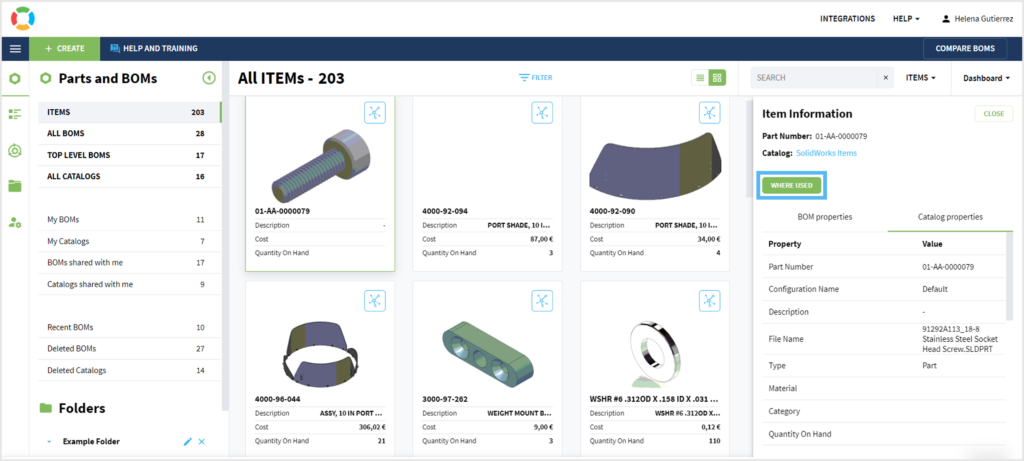
Graph Navigation
Graph navigation in OpenBOM offers a new way to navigate between interconnected data objects, providing a novel approach to element navigation within the system. [Note, graph navigation is 4 top properties from “Dashboard” view]
To configure the “Dashboard” user defined view, navigated to Views and Select the “Dashboard”
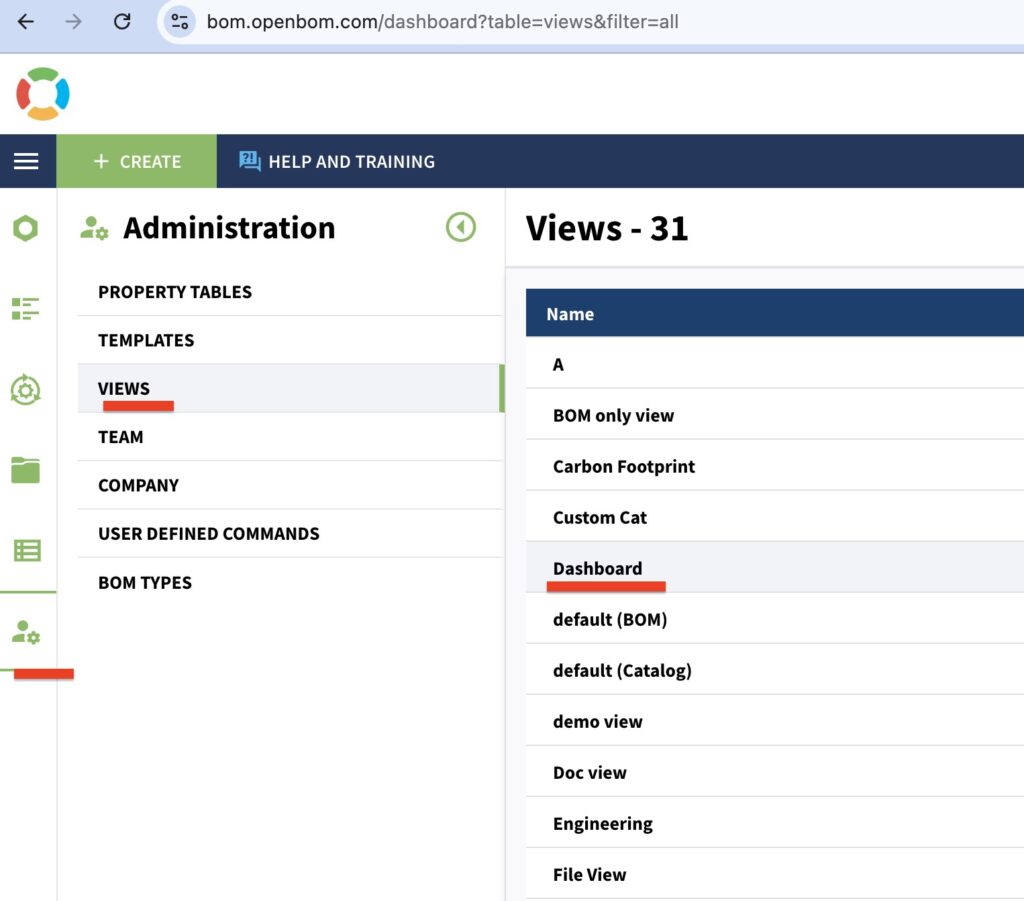
Modify the view – the first 4 properties will be used for the Graph Navigation
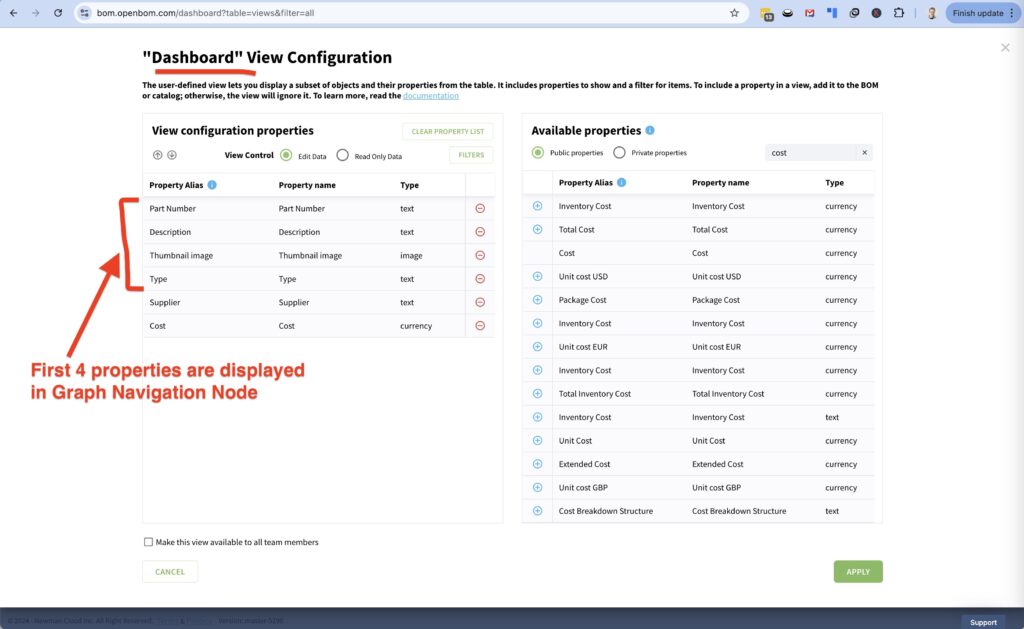
What’s special about this feature?
- Facilitates the connection between people and objects by providing easier navigation and connectivity
- Enables the creation of visual representations such as tree or network navigation, providing a new way of looking at data
- Allows users to conduct precise queries (e.g. graph science queries) and supports sophisticated visualization that helps you identify problems
Graph Navigation Type 1: Tree Browsing
Tree browsing is simple. It refers to hierarchical relationships. You can navigate through the levels, zoom in and out, and switch directions between “Where Used” (up) and “Composed Of” (down).
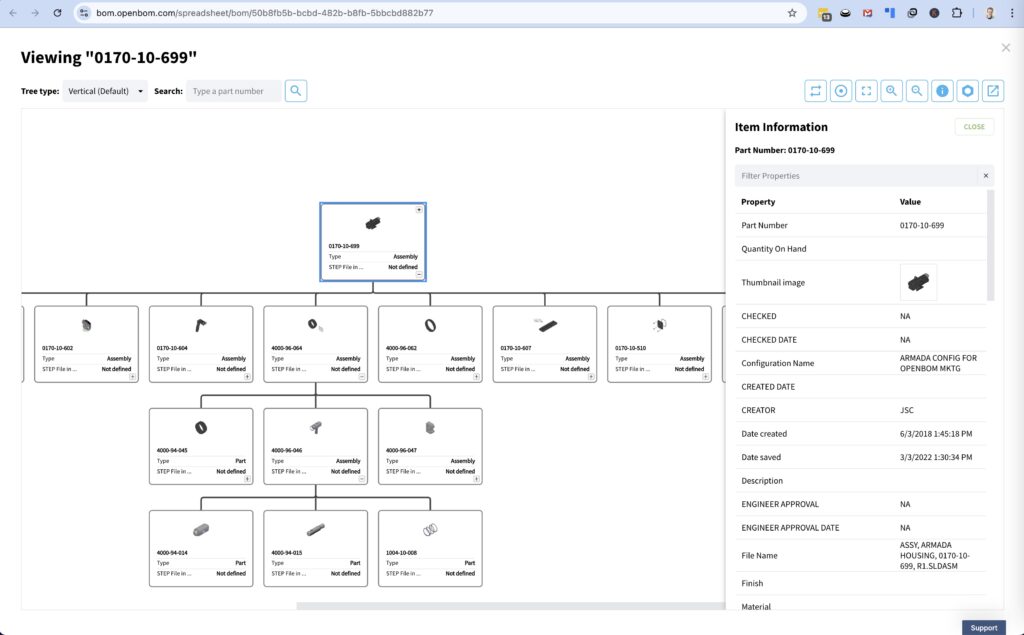
Graph Navigation Type 2: Incremental Browsing
Incremental browsing is a more advanced mechanism to navigate through the data connections and threads. At this first release of June 2023, it includes only “Composed Of” and “Where Used” relationship types. However, in the next release, it will include capabilities to navigate through all OpenBOM data objects, such as vendors, orders, and POs. In the future, it will also support custom objects and custom links.
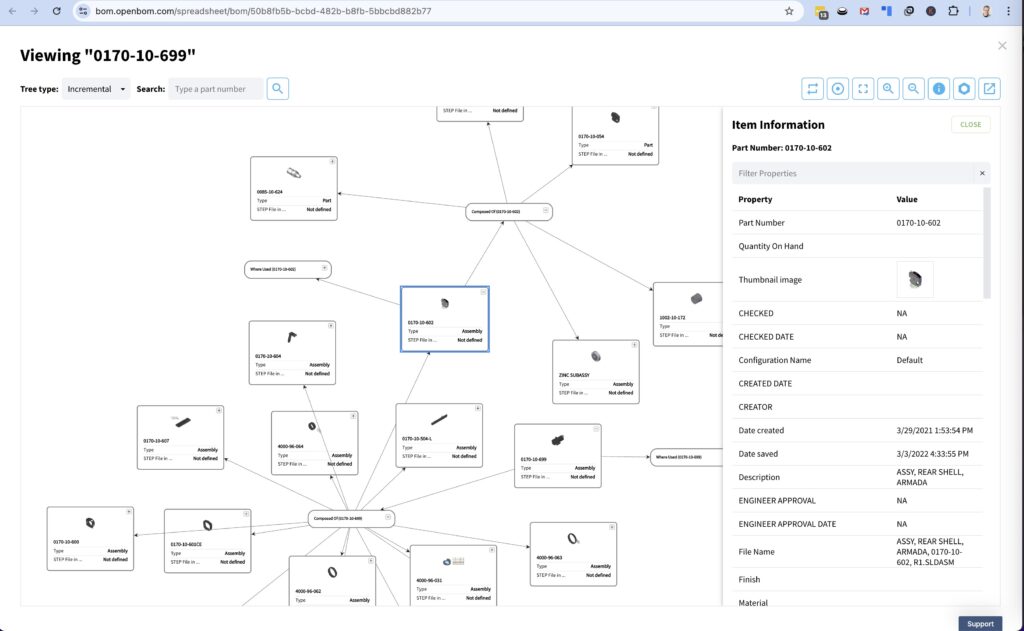
How do I use the graph navigation feature?
Check out the video below to learn more about the graph navigation feature.
How to configure Graph Navigation?
Graph Navigation displays first three property from “Dashboard” view. You can configure Dashboard view to any property you need.