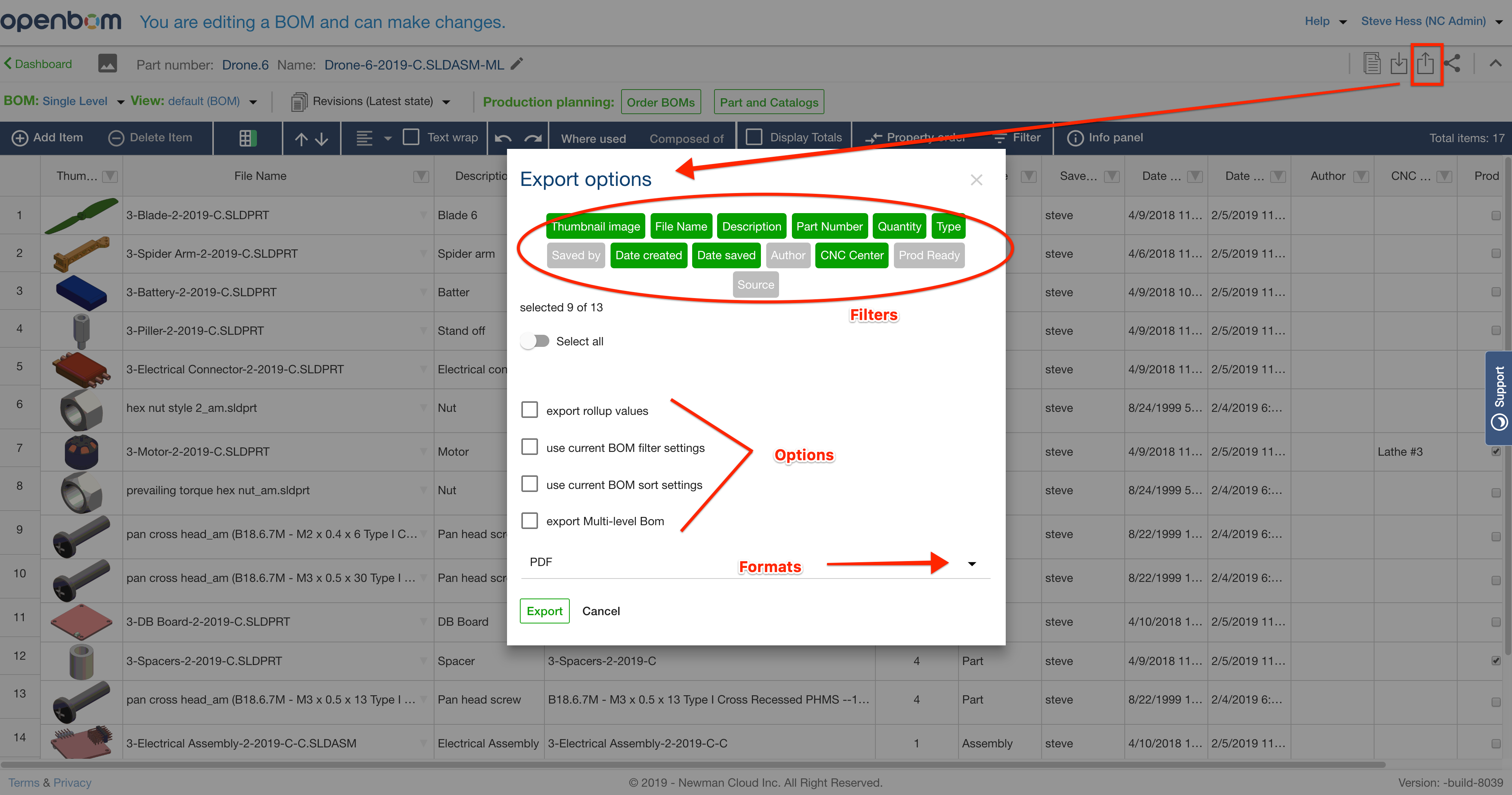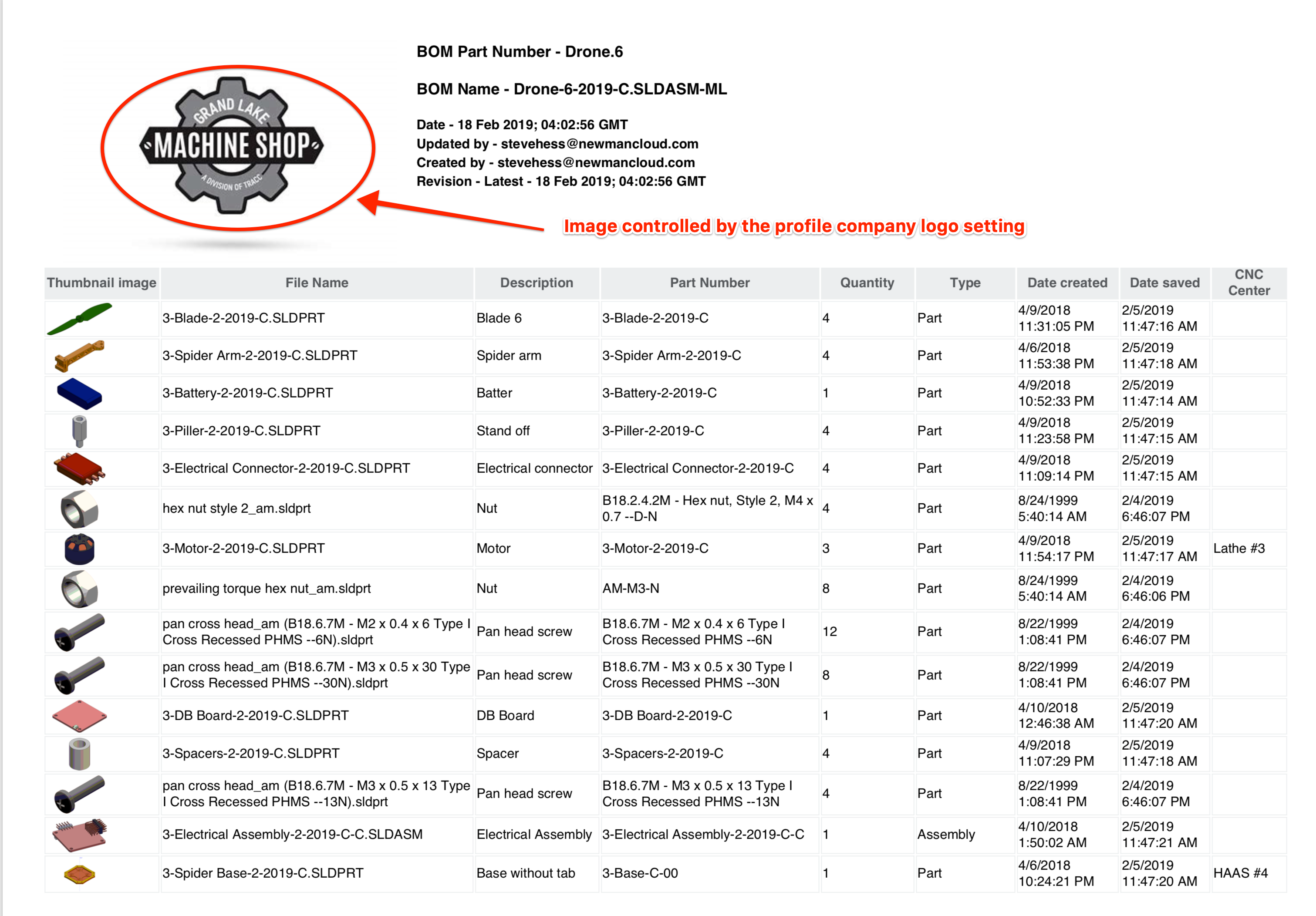Applies to: BOM, Catalog, OrderBOM, Purchase Order
Almost anything that can be displayed in OpenBOM can be exported to Excel, CSV or PDF using the export dialog. The dialog has a number of options which are outlined here (BOM example).
Use the filters to specify properties to export.
The other options control other aspects of the export.
Finally, specify the export type. The file will be downloaded and/or opened depending on your operating system settings.
Here Is the example of the PDF for above: