One of the most powerful features of OpenBOM is the ability to transfer CAD and related files (Drawings, PDF, etc) from your desktop CAD tool to your favorite cloud storage area. The benefit of storing your important data in the cloud is well known. Essentially, adding modern cloud storage to your favorite desktop installed CAD.
How to connect A360 storage to Solidworks, Solid Edge and Inventor. The process is the same for each.
- Be sure you have the latest OpenBOM plug-in installedSign into Autodesk A360. If you don’t have an account then create one, otherwise sign into your A360 portal.In your personal hub area (not a team area) create a project called “OpenBOM” – spelled EXACTLY like that and shown below.
In your CAD system, go to the OpenBOM plug-in Settings/Configuration dialog. Be sure you are signed in to OpenBOM (User name and password) then enable cloud settings below.
Choose “Autodesk A360” then click “Authorize”If prompted type in your A360 credentials as shown below
Click “Sign In” above, then grant access to OpenBOM (Test APP)
Click “Allow”Return to the CAD settings dialog and select the types of files you wish to send to A360; CAD Files, Drawings as PDF and Model PDFs as 2D or 3D.
Finally Create/Update a BOM in OpenBOM and see your files appear in your OpenBOM A360 Project as shown below:
What to do if you have trouble
If your files do not appear in A360 or you other problems here are a few things to check:
- Is your A360 OpenBOM spelled exactly like shown (capitalization matters)
- Is your project under your personal hub?
- On your PC run the “OpenBOM Monitor” and be sure you do not see a connection error.
If you do, then start the “services” app on your WIndows PC and be sure the “OpenBOM Background Upload” is running. If not, start it.
Finally if you have any issues you cannot resolve contact support@openbom.com
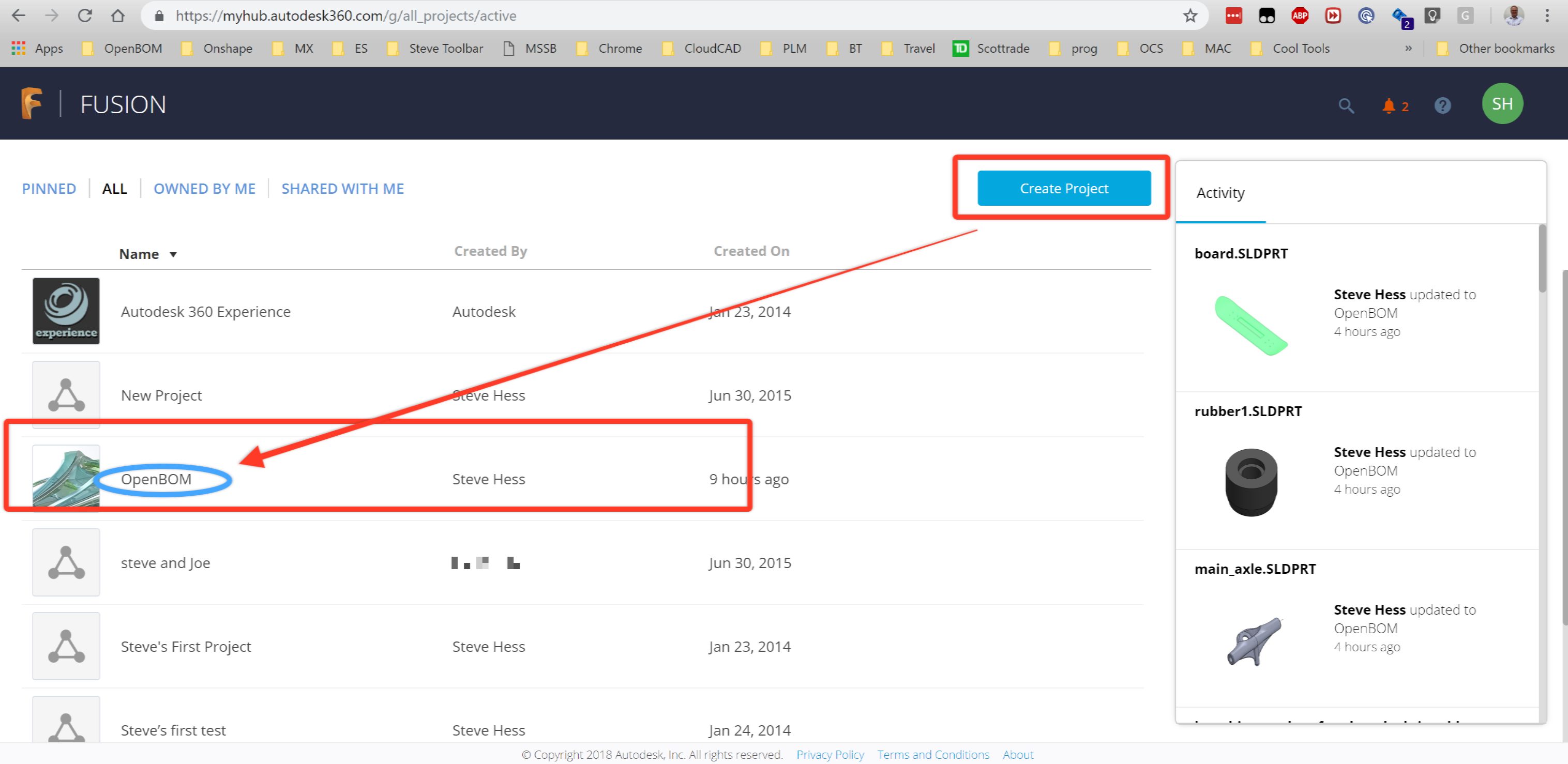 In your CAD system, go to the OpenBOM plug-in Settings/Configuration dialog. Be sure you are signed in to OpenBOM (User name and password) then enable cloud settings below.
In your CAD system, go to the OpenBOM plug-in Settings/Configuration dialog. Be sure you are signed in to OpenBOM (User name and password) then enable cloud settings below.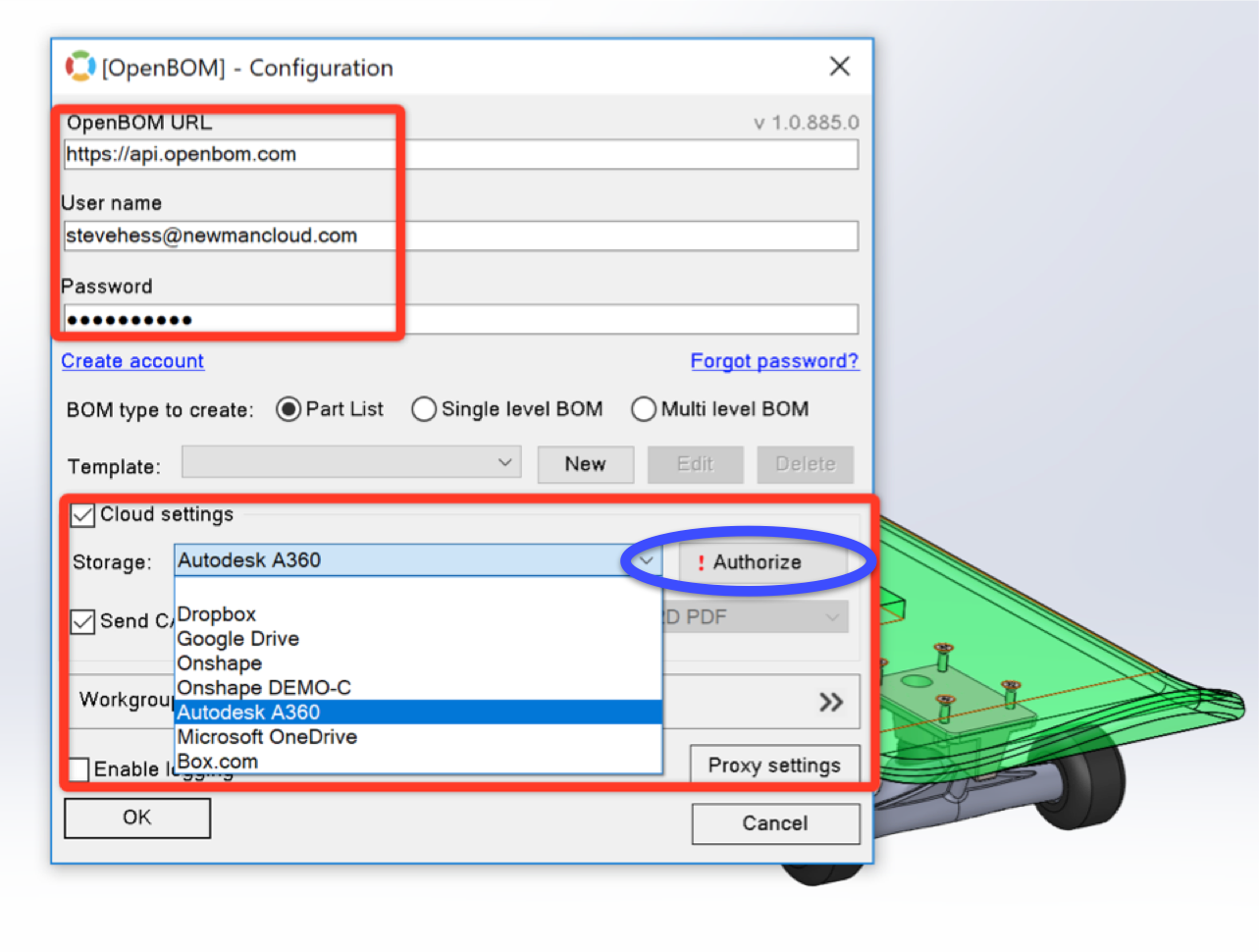 Choose “Autodesk A360” then click “Authorize”If prompted type in your A360 credentials as shown below
Choose “Autodesk A360” then click “Authorize”If prompted type in your A360 credentials as shown below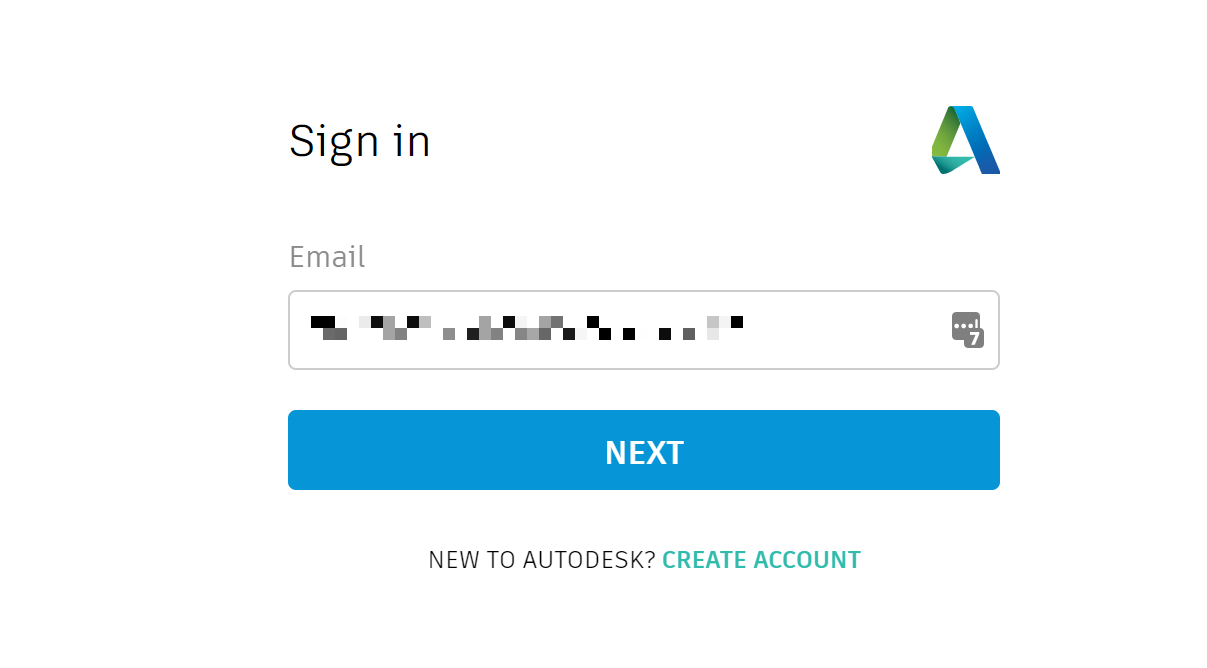
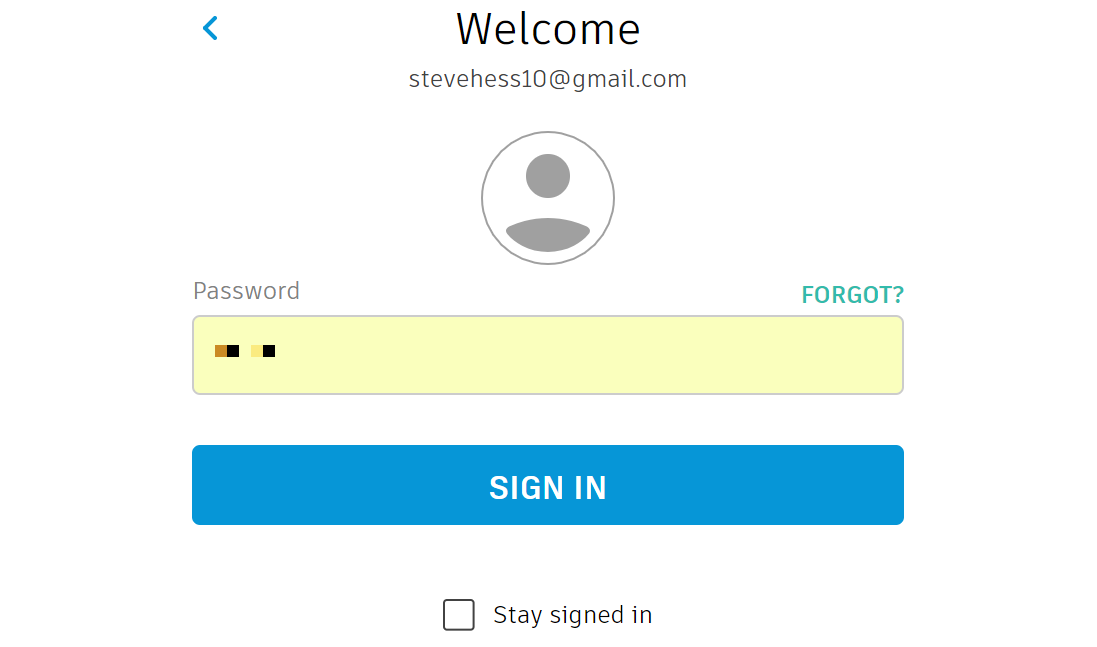 Click “Sign In” above, then grant access to OpenBOM (Test APP)
Click “Sign In” above, then grant access to OpenBOM (Test APP)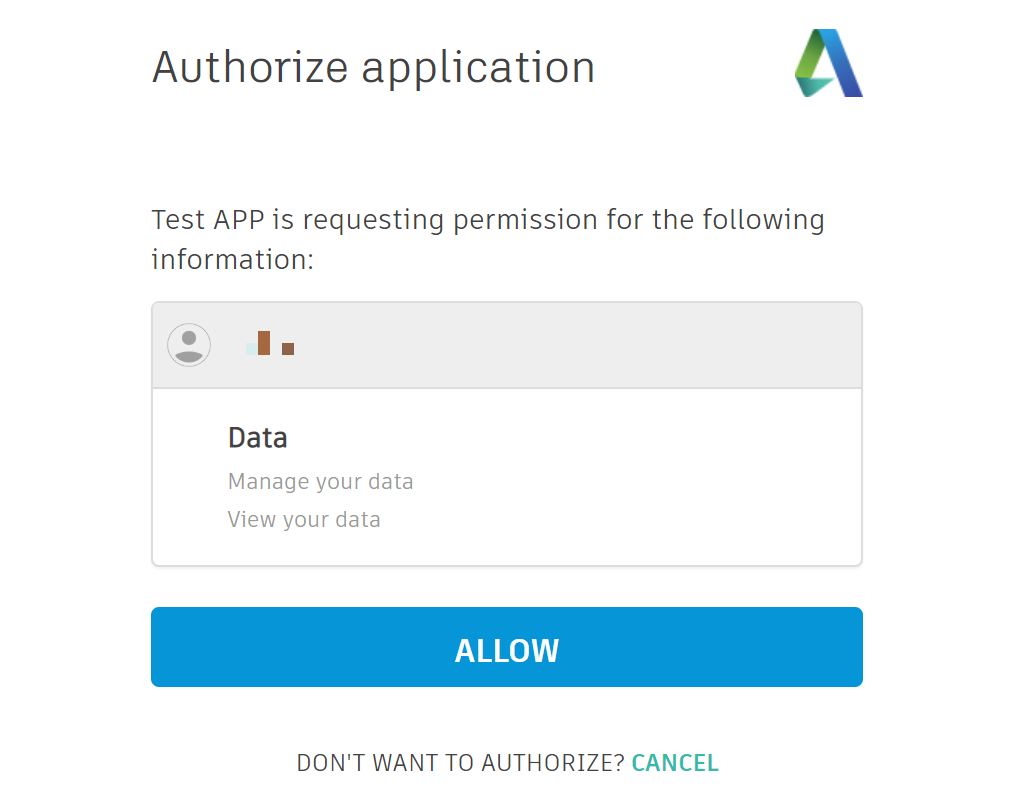 Click “Allow”Return to the CAD settings dialog and select the types of files you wish to send to A360; CAD Files, Drawings as PDF and Model PDFs as 2D or 3D.
Click “Allow”Return to the CAD settings dialog and select the types of files you wish to send to A360; CAD Files, Drawings as PDF and Model PDFs as 2D or 3D.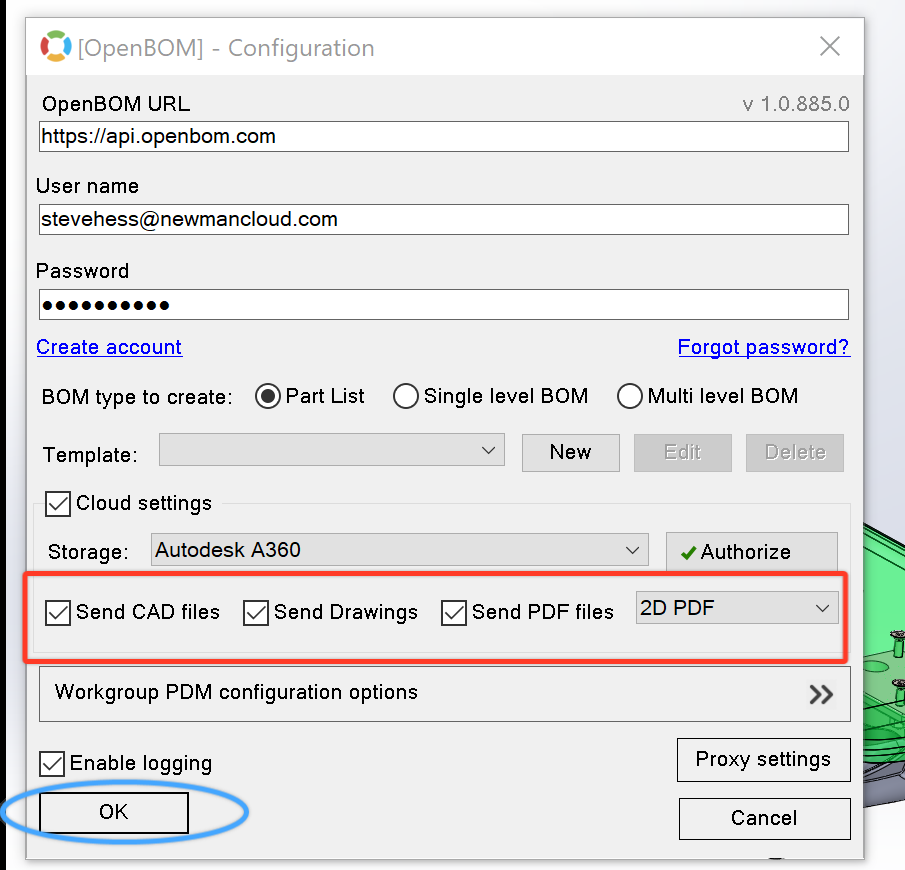
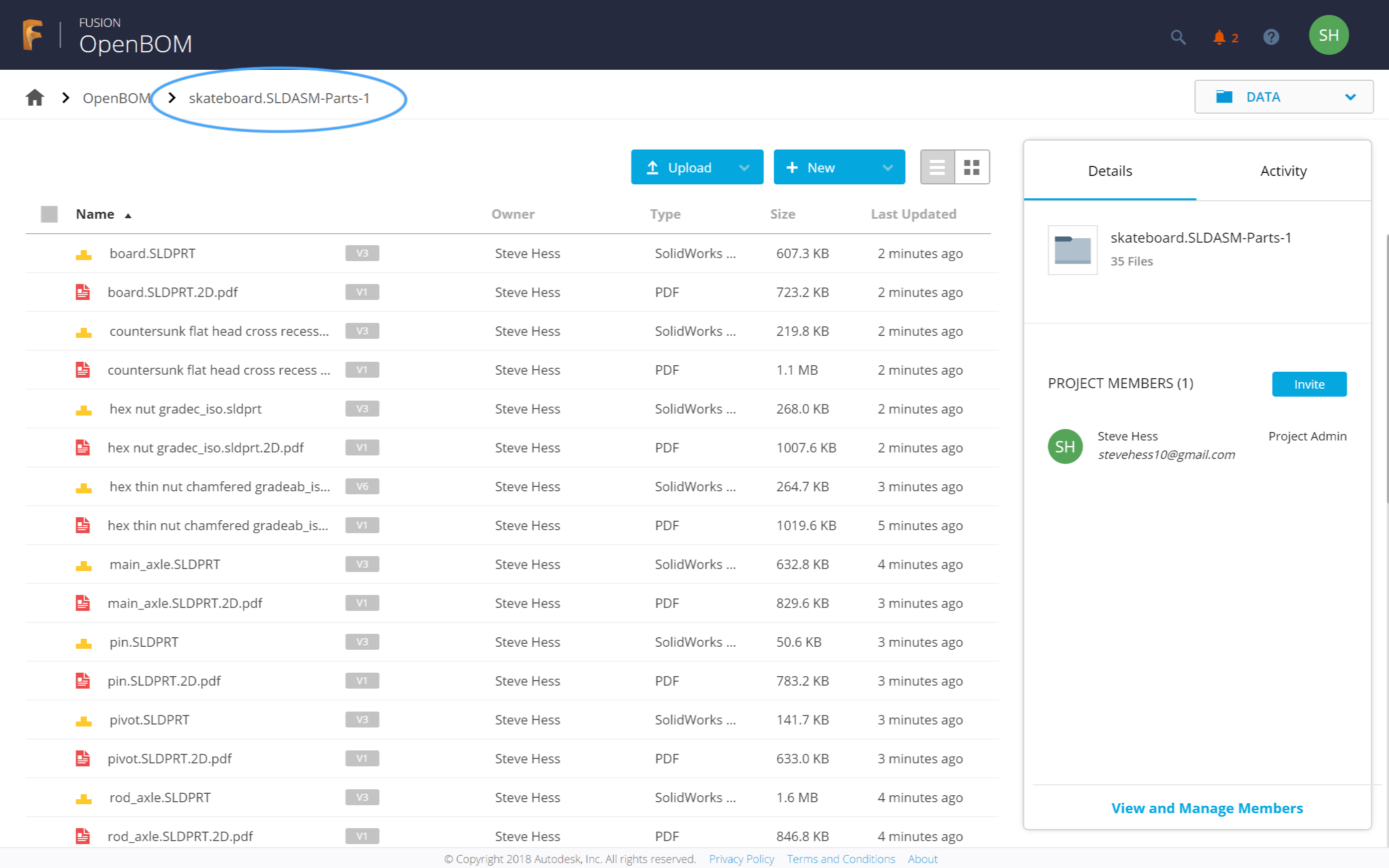
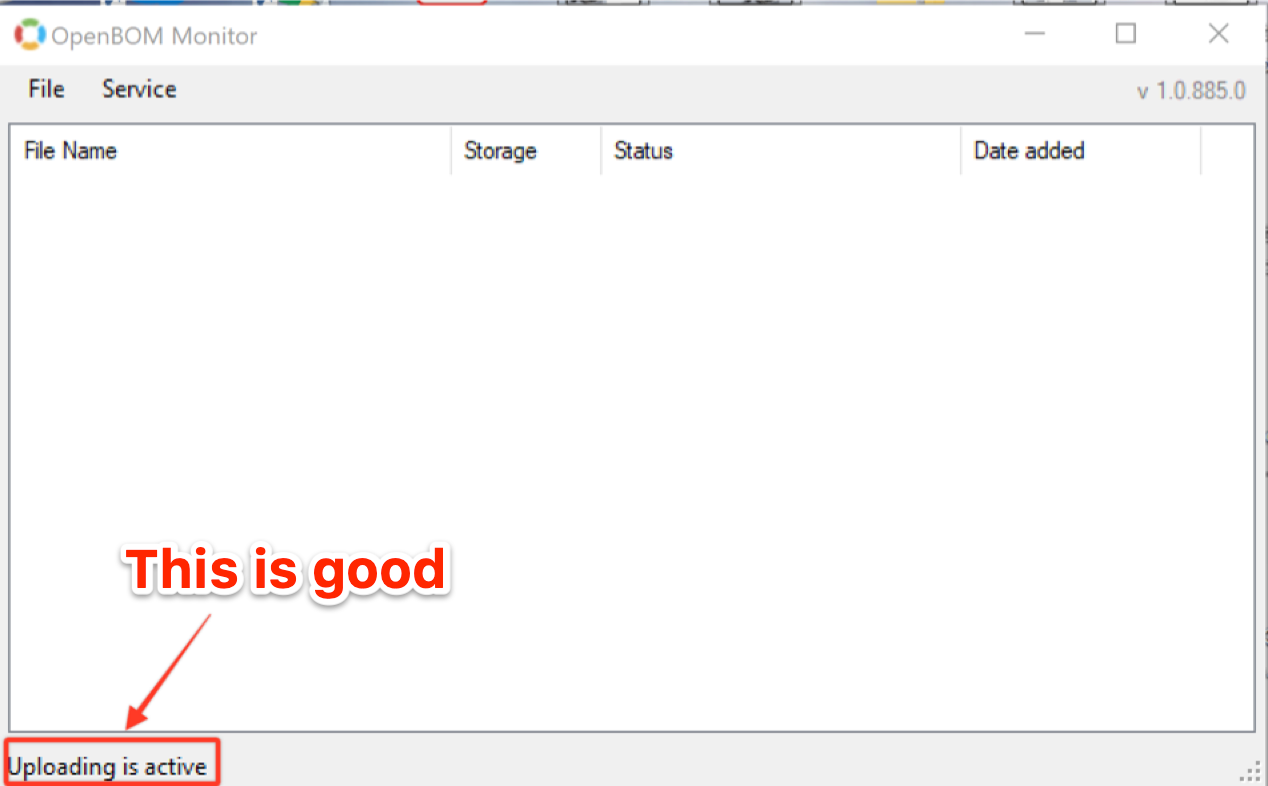 If you do, then start the “services” app on your WIndows PC and be sure the “OpenBOM Background Upload” is running. If not, start it.
If you do, then start the “services” app on your WIndows PC and be sure the “OpenBOM Background Upload” is running. If not, start it. 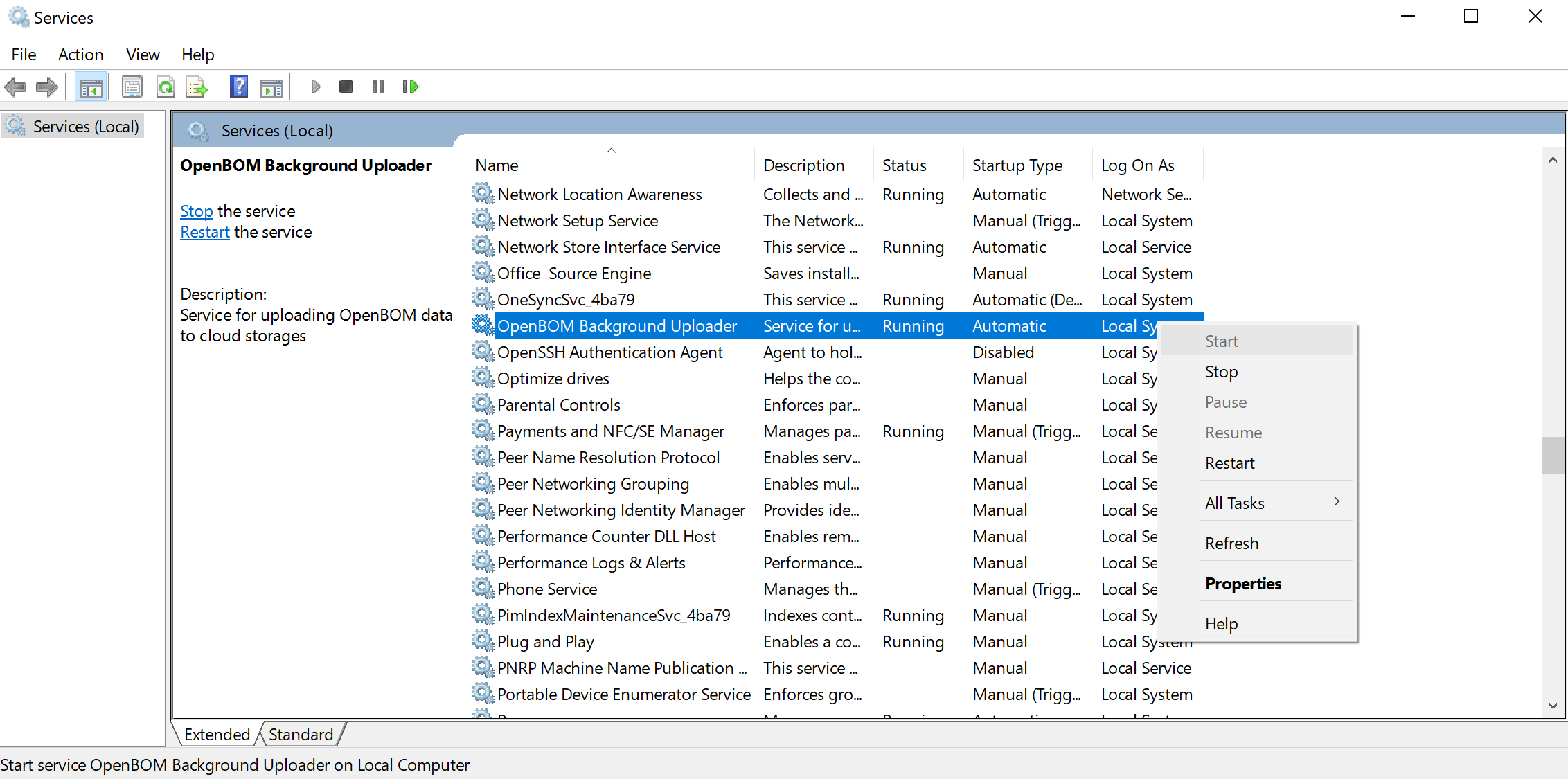 Finally if you have any issues you cannot resolve contact support@openbom.com
Finally if you have any issues you cannot resolve contact support@openbom.com