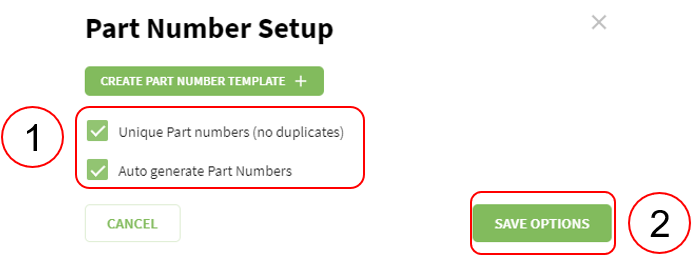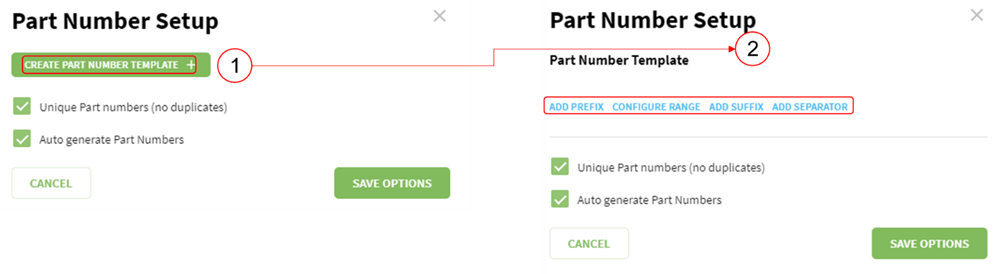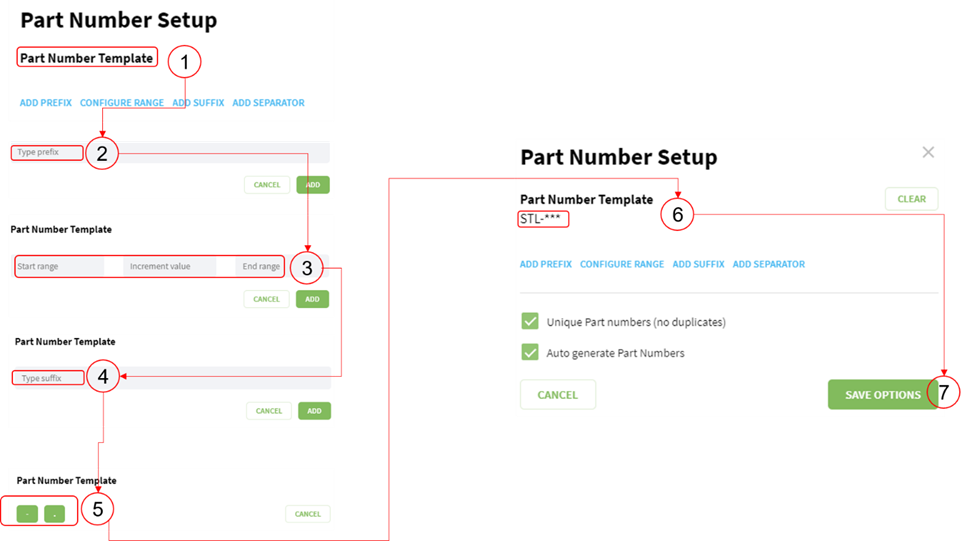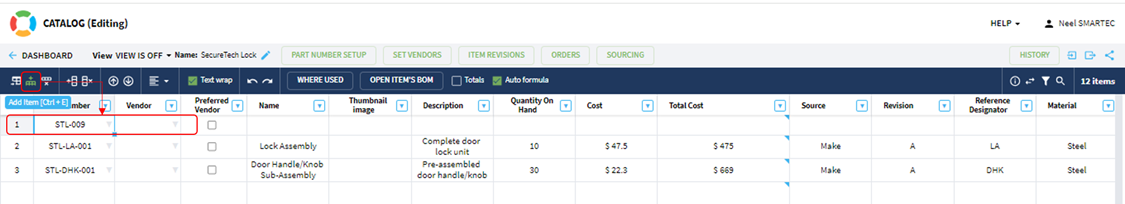OpenBOM™ is a registered Trademark of Newman Cloud, Inc. | © 2022
- Home
- Training Courses
- OpenBOM Basics Course
- Registration & Settings
- Dashboard Walkthrough & Searches
- Creating BOMs from Excel
- Creating BOMs from CAD
- Creating BOMs Manually
- Preparing Catalogs
- Multi-Level & Flattened BOMs
- Exporting Reports
- Creating User-Defined Views & Filtering Information
- Real-Time Collaboration
- Revision & Change Management
- Managing Your Team
- OpenBOM Data Management Course
- OpenBOM Change Management Course
- End-to-End Design to Purchase Process
- Introduction
- 1. Install OpenBOM Add-In
- 2. Sign into OpenBOM
- 3. Edit Your Settings
- 4. Create a BOM Using the One-Click BOM
- 5. Create a Vendor List
- 6. Open Your CAD Items Catalog
- 7. Add Business Data to Your Items (Vendors and Costs)
- 8. Order Long-Lead Items
- 9. Mark a Purchase Order as “Received” in OpenBOM
- 10. Create an Order BOM
- 11. Create a Purchase Order
- 12. Export a Purchase Order
- OpenBOM CAD Integration Courses
- OpenBOM Design Course
- Premium Onboarding Experience
- OpenBOM Basics Course
- Getting Started
- Video Demos
- OpenBOM Basics
- Training Courses
- Part Number Management
- Import Data
- Design Projects
- New Product Development Process
- CAD Integrations
- Bill of Materials
- OpenBOM Community
- “Where Used” and Graph Navigation
- Flattened BOM Feature
- Generate PDFs (and More) from CAD
- Generate Part Numbers for CAD
- Create RFQs and POs
- Manage Revisions of Attached Files
- Export Data as a Zip
- OpenBOM YouTube Channel
- Administration
- Data Management
- Properties
- File Management
- Search & Filters
- BOM Types
- Creating BOMs
- BOM Compare Service
- Formulas, Calculations, & Rollups
- Organizing Data
- Custom Objects
- Design Projects (PDM)
- Using Templates
- Exporting Data
- User-Defined Views
- Team Views
- Collaborate & Share
- Production Planning & Inventory Control
- Change Management and Revision Control
- User Defined Commands
- xBOM Types
- Integrations
- Home
- Training Courses
- OpenBOM Basics Course
- Registration & Settings
- Dashboard Walkthrough & Searches
- Creating BOMs from Excel
- Creating BOMs from CAD
- Creating BOMs Manually
- Preparing Catalogs
- Multi-Level & Flattened BOMs
- Exporting Reports
- Creating User-Defined Views & Filtering Information
- Real-Time Collaboration
- Revision & Change Management
- Managing Your Team
- OpenBOM Data Management Course
- OpenBOM Change Management Course
- End-to-End Design to Purchase Process
- Introduction
- 1. Install OpenBOM Add-In
- 2. Sign into OpenBOM
- 3. Edit Your Settings
- 4. Create a BOM Using the One-Click BOM
- 5. Create a Vendor List
- 6. Open Your CAD Items Catalog
- 7. Add Business Data to Your Items (Vendors and Costs)
- 8. Order Long-Lead Items
- 9. Mark a Purchase Order as "Received" in OpenBOM
- 10. Create an Order BOM
- 11. Create a Purchase Order
- 12. Export a Purchase Order
- OpenBOM CAD Integration Courses
- OpenBOM Design Course
- Premium Onboarding Experience
- OpenBOM Basics Course
- Getting Started
- Video Demos
- OpenBOM Basics
- Training Courses
- Part Number Management
- Import Data
- Design Projects
- New Product Development Process
- CAD Integrations
- Bill of Materials
- OpenBOM Community
- "Where Used" and Graph Navigation
- Flattened BOM Feature
- Generate PDFs (and More) from CAD
- Generate Part Numbers for CAD
- Create RFQs and POs
- Manage Revisions of Attached Files
- Export Data as a Zip
- OpenBOM YouTube Channel
- Administration
- Data Management
- Properties
- File Management
- Search & Filters
- BOM Types
- Creating BOMs
- BOM Compare Service
- Formulas, Calculations, & Rollups
- Organizing Data
- Custom Objects
- Design Projects (PDM)
- Using Templates
- Exporting Data
- User-Defined Views
- Team Views
- Collaborate & Share
- Production Planning & Inventory Control
- Change Management and Revision Control
- User Defined Commands
- xBOM Types
- Integrations
Setting Up Part Numbers
- Importance of Part Number Standardization
- Setting Up Part Number
- Creating Part Number Templates
- Conclusion
Importance of Part Number Standardization
OpenBOM provides the Set up Part Number feature, enhancing meticulous organization within your workflow. This functionality allows you to assign unique identifiers to each item, promoting clarity and coherence in your product design and development process.
Setting Up Part Number
- Access Part Number Setup
From within an existing Catalog or in the Catalog Creation dialog, locate the option to set up part numbers.
- Choose Uniqueness
Select “Unique Part Numbers” to prevent duplicates.
- Opt for Automation
Select “Auto Generate Part Numbers”
- Save Your Preferences
Fig 1: Part Number Setup
Before proceeding, don’t forget to save your selections. This ensures that your chosen settings are retained for future use.
“When your organization’s Admin chooses specific company catalogs for you by default, it helps keep your data organized and prevents accidentally making duplicate part numbers in those catalogs. This keeps everything neat and avoids confusion. Remember to check with your PLM administrator for all additional catalogs or changes. You can find more details in the ‘Managing Company Catalogs’ section of the manual.”
Creating Part Number Templates
- Click Create Part Number Template:
Access the option to begin customizing a part number template.
Fig 2: Access Part Number Template
- Option menu opens:
o Add Prefix: Enter a prefix like “STL” and confirm.
o Configure Range: Set the range, for example, “001 to 100” and confirm.
o Add Suffix: Optionally, add a suffix (e.g., “N/A”) and confirm.
o Add Separator: Choose a separator, like “-“, and confirm.
- Click on Save:
Finalize your settings by saving the customized part number template.
Fig 3: Configuring Part Number Template
Now try your new part number creator – click the Add Item icon in the blue ribbon bar at the top of your Catalog. See that your new Item gets the next available part number (in this example “STL-009”).
Fig 3.1: New Part Number Generate Automatically
Conclusion
Setting up and managing part numbers in OpenBOM is pivotal for maintaining organizational efficiency and clarity in your product lifecycle management. By leveraging the Part Number Setup and Template features as outlined, you can streamline workflows, prevent data discrepancies, and enhance collaboration across your teams. Embrace these best practices to establish standardized procedures that foster seamless product design and development processes within your organization.