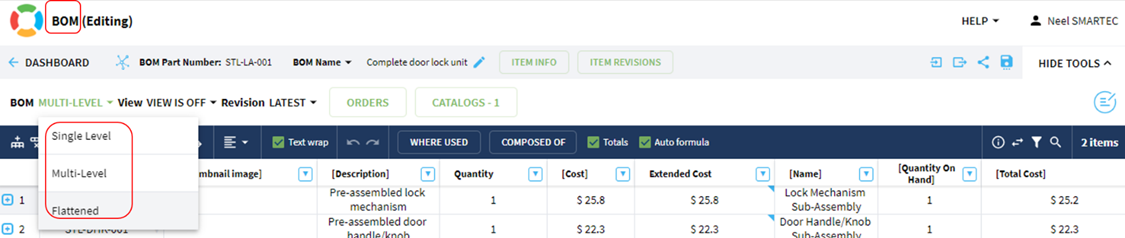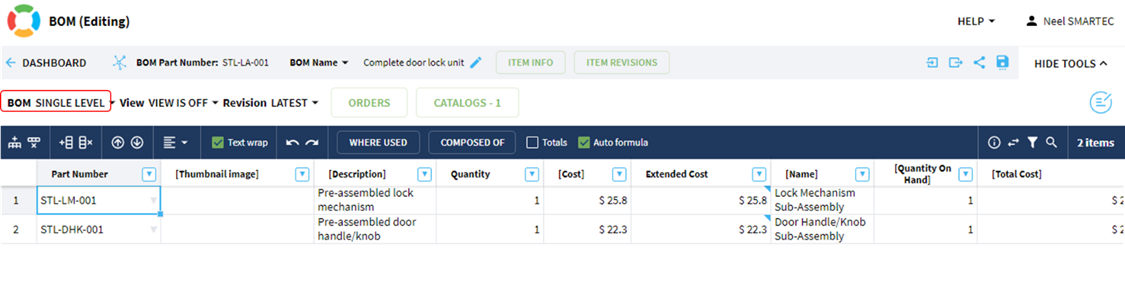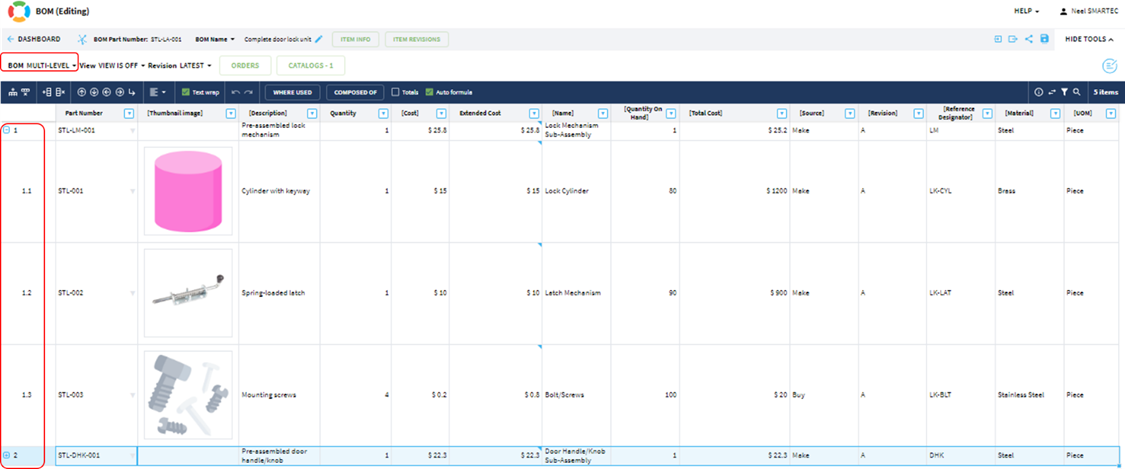OpenBOM™ is a registered Trademark of Newman Cloud, Inc. | © 2022
- Home
- Training Courses
- OpenBOM Basics Course
- Registration & Settings
- Dashboard Walkthrough & Searches
- Creating BOMs from Excel
- Creating BOMs from CAD
- Creating BOMs Manually
- Preparing Catalogs
- Multi-Level & Flattened BOMs
- Exporting Reports
- Creating User-Defined Views & Filtering Information
- Real-Time Collaboration
- Revision & Change Management
- Managing Your Team
- OpenBOM Data Management Course
- OpenBOM Change Management Course
- End-to-End Design to Purchase Process
- Introduction
- 1. Install OpenBOM Add-In
- 2. Sign into OpenBOM
- 3. Edit Your Settings
- 4. Create a BOM Using the One-Click BOM
- 5. Create a Vendor List
- 6. Open Your CAD Items Catalog
- 7. Add Business Data to Your Items (Vendors and Costs)
- 8. Order Long-Lead Items
- 9. Mark a Purchase Order as “Received” in OpenBOM
- 10. Create an Order BOM
- 11. Create a Purchase Order
- 12. Export a Purchase Order
- OpenBOM CAD Integration Courses
- OpenBOM Design Course
- Premium Onboarding Experience
- OpenBOM Basics Course
- Getting Started
- Video Demos
- OpenBOM Basics
- Training Courses
- Part Number Management
- Import Data
- Design Projects
- New Product Development Process
- CAD Integrations
- Bill of Materials
- OpenBOM Community
- “Where Used” and Graph Navigation
- Flattened BOM Feature
- Generate PDFs (and More) from CAD
- Generate Part Numbers for CAD
- Create RFQs and POs
- Manage Revisions of Attached Files
- Export Data as a Zip
- OpenBOM YouTube Channel
- Administration
- Data Management
- Properties
- File Management
- Search & Filters
- BOM Types
- Creating BOMs
- BOM Compare Service
- Formulas, Calculations, & Rollups
- Organizing Data
- Custom Objects
- Design Projects (PDM)
- Using Templates
- Exporting Data
- User-Defined Views
- Team Views
- Collaborate & Share
- Production Planning & Inventory Control
- Change Management and Revision Control
- User Defined Commands
- xBOM Types
- Integrations
- Home
- Training Courses
- OpenBOM Basics Course
- Registration & Settings
- Dashboard Walkthrough & Searches
- Creating BOMs from Excel
- Creating BOMs from CAD
- Creating BOMs Manually
- Preparing Catalogs
- Multi-Level & Flattened BOMs
- Exporting Reports
- Creating User-Defined Views & Filtering Information
- Real-Time Collaboration
- Revision & Change Management
- Managing Your Team
- OpenBOM Data Management Course
- OpenBOM Change Management Course
- End-to-End Design to Purchase Process
- Introduction
- 1. Install OpenBOM Add-In
- 2. Sign into OpenBOM
- 3. Edit Your Settings
- 4. Create a BOM Using the One-Click BOM
- 5. Create a Vendor List
- 6. Open Your CAD Items Catalog
- 7. Add Business Data to Your Items (Vendors and Costs)
- 8. Order Long-Lead Items
- 9. Mark a Purchase Order as "Received" in OpenBOM
- 10. Create an Order BOM
- 11. Create a Purchase Order
- 12. Export a Purchase Order
- OpenBOM CAD Integration Courses
- OpenBOM Design Course
- Premium Onboarding Experience
- OpenBOM Basics Course
- Getting Started
- Video Demos
- OpenBOM Basics
- Training Courses
- Part Number Management
- Import Data
- Design Projects
- New Product Development Process
- CAD Integrations
- Bill of Materials
- OpenBOM Community
- "Where Used" and Graph Navigation
- Flattened BOM Feature
- Generate PDFs (and More) from CAD
- Generate Part Numbers for CAD
- Create RFQs and POs
- Manage Revisions of Attached Files
- Export Data as a Zip
- OpenBOM YouTube Channel
- Administration
- Data Management
- Properties
- File Management
- Search & Filters
- BOM Types
- Creating BOMs
- BOM Compare Service
- Formulas, Calculations, & Rollups
- Organizing Data
- Custom Objects
- Design Projects (PDM)
- Using Templates
- Exporting Data
- User-Defined Views
- Team Views
- Collaborate & Share
- Production Planning & Inventory Control
- Change Management and Revision Control
- User Defined Commands
- xBOM Types
- Integrations
BOM Visualization
Introduction
Understanding the structure of a BOM is crucial for effective product development and manufacturing. In OpenBOM, BOM visualization offers three distinct views—Single Level, Flattened, and Multi-Level—that cater to different needs in managing product assemblies. Each view provides unique insights into the product structure, aiding in streamlined production planning, inventory management, and assembly processes. Let’s explore how these visualization methods can optimize your workflow and enhance efficiency in your organization’s BOM management.
BOM Visualization
Three ways to view the BOM
Fig 1: BOM View Types
Single Level
- A Single Level BOM lists all components directly used to assemble a single product or assembly, without detailing sub-components or sub-assemblies.
- Useful for simple products where only the main components are tracked, without considering any nested sub-assemblies.
Fig 2: Single Level BOM
Flattened
- A Flattened BOM consolidates all components, sub-components, and sub-assemblies into a single list, showing every part that makes up the final product, regardless of hierarchy.
- Ideal for comprehensive inventory and procurement planning, as it provides a complete list of all parts needed.
Fig 3: Flattened BOM
Multi-Level
- A Multi-Level BOM provides a hierarchical view, showing the relationship between the main assembly and its sub-assemblies, along with their components. It displays each level of the product structure in detail.
- Useful for complex products with multiple layers of assemblies and sub-assemblies, helping in detailed tracking, assembly processes, and troubleshooting.
Fig 4: Multi-Level BOM
Conclusion
Mastering the different BOM visualization techniques in OpenBOM empowers teams to manage product complexity with clarity and precision. Whether you’re tracking simple product assemblies or navigating intricate multi-level structures, leveraging the Single Level, Flattened, or Multi-Level views ensures comprehensive oversight and strategic decision-making. By adopting these best practices, you can streamline operations, reduce errors, and drive seamless collaboration across all stages of your product lifecycle. Incorporate these visualization methods into your workflow to achieve enhanced efficiency and precision in managing your BOMs effectively.