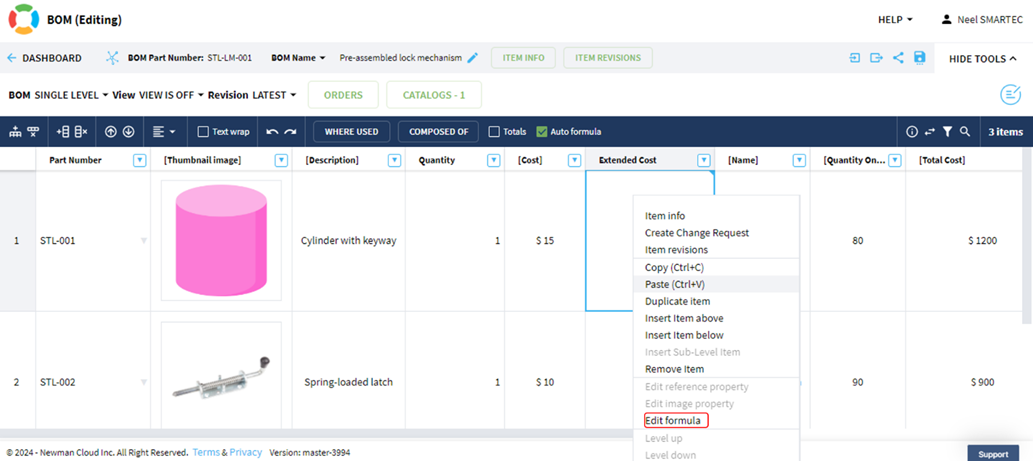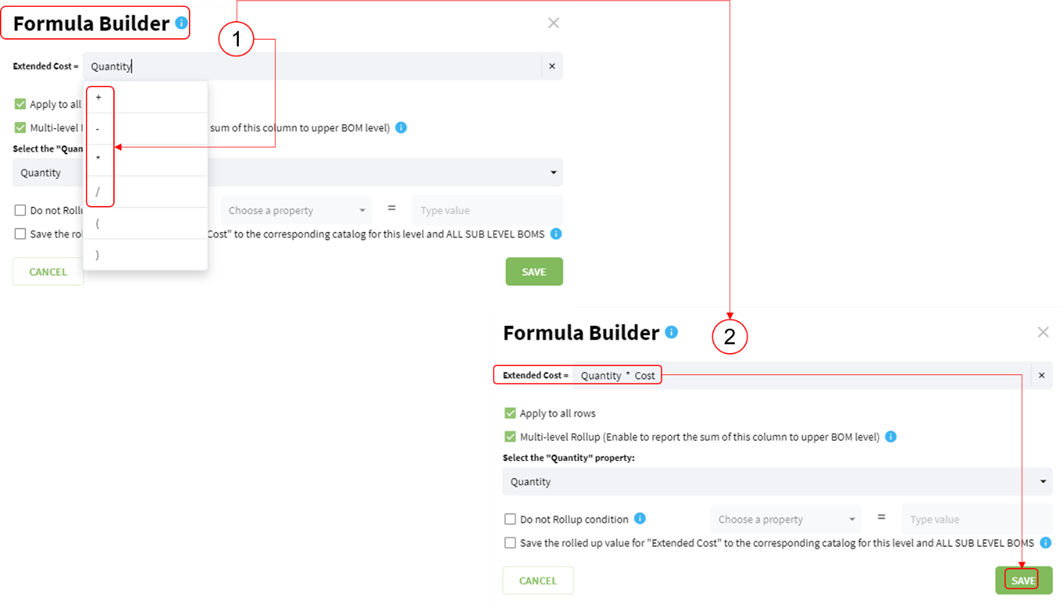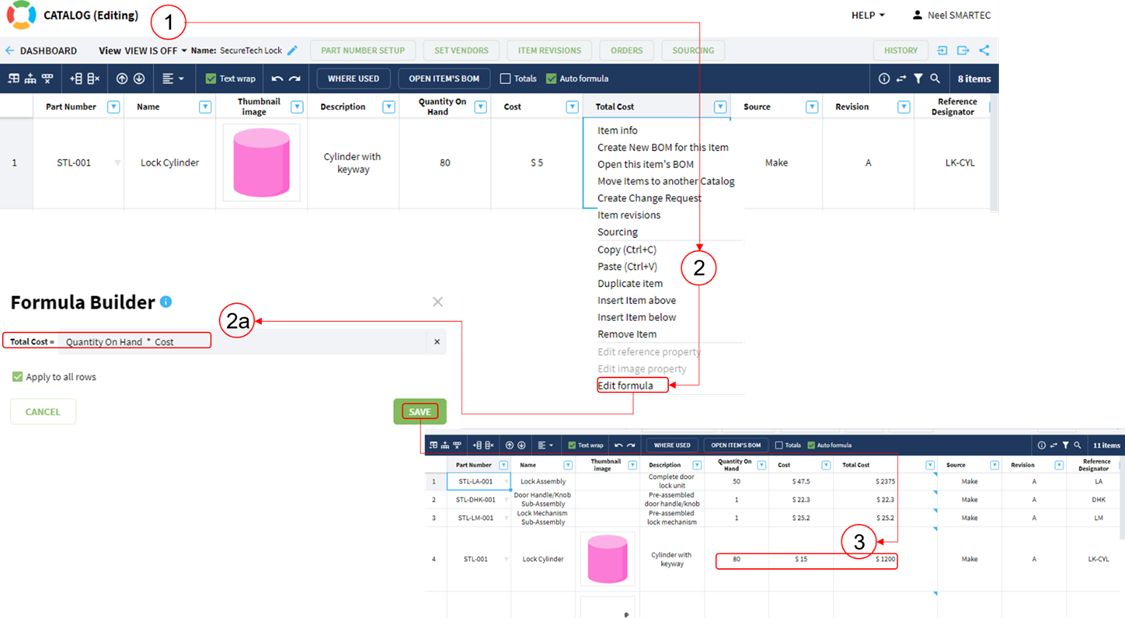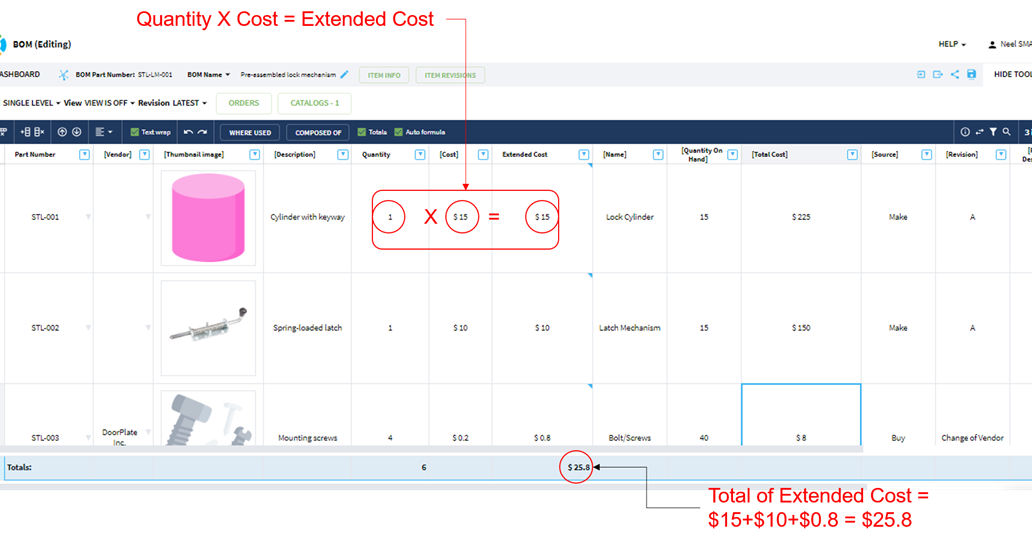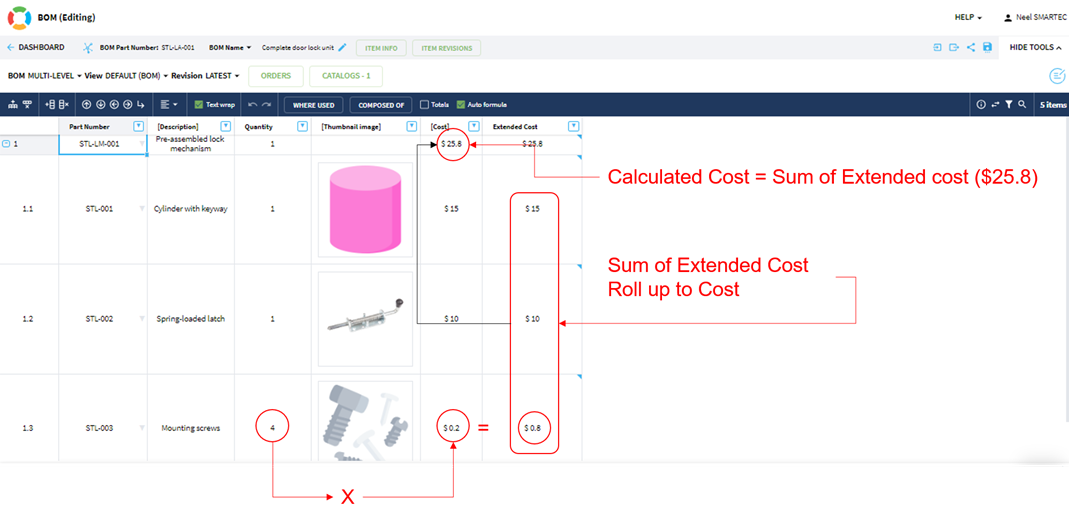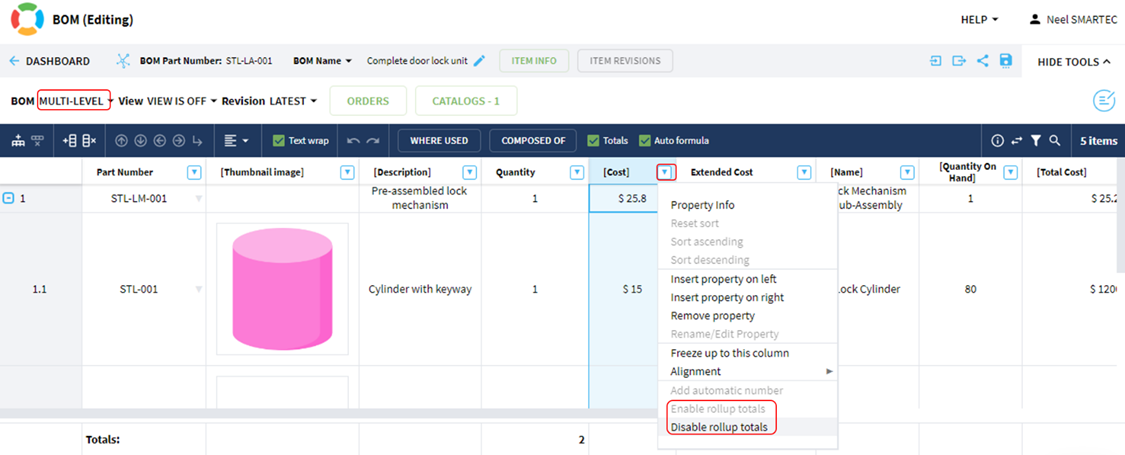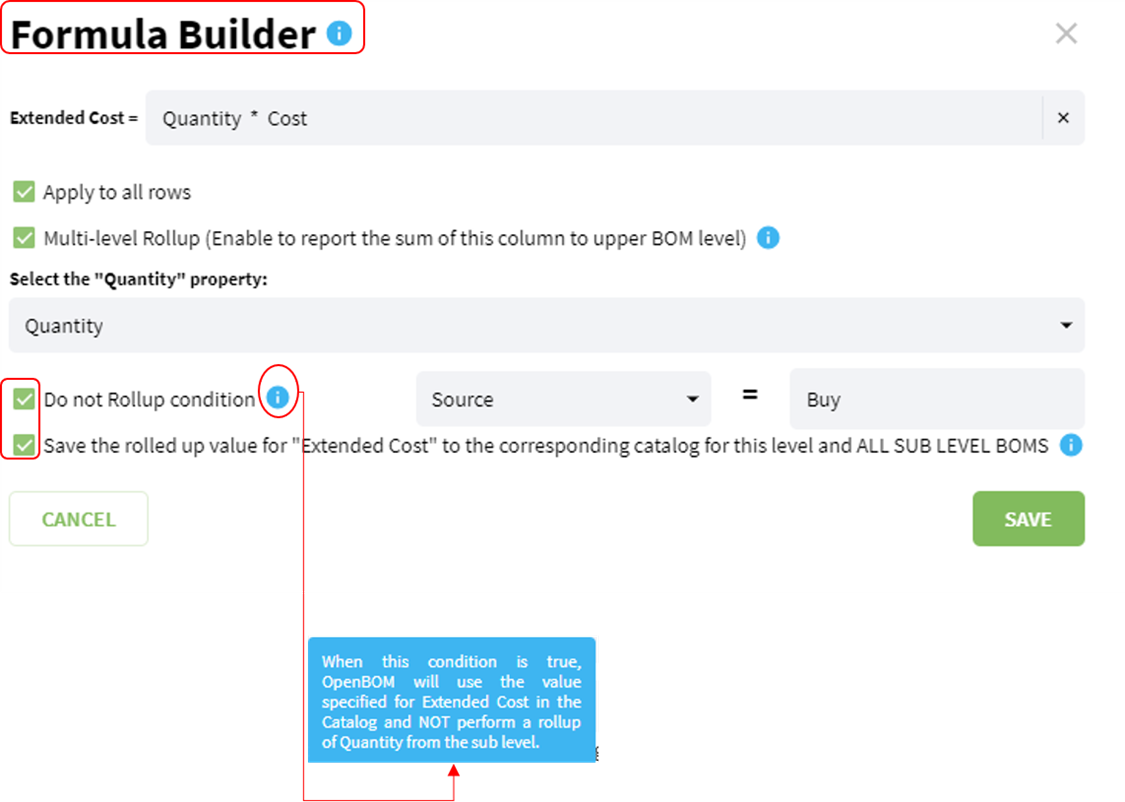OpenBOM™ is a registered Trademark of Newman Cloud, Inc. | © 2022
- Home
- Training Courses
- OpenBOM Basics Course
- Registration & Settings
- Dashboard Walkthrough & Searches
- Creating BOMs from Excel
- Creating BOMs from CAD
- Creating BOMs Manually
- Preparing Catalogs
- Multi-Level & Flattened BOMs
- Exporting Reports
- Creating User-Defined Views & Filtering Information
- Real-Time Collaboration
- Revision & Change Management
- Managing Your Team
- OpenBOM Data Management Course
- OpenBOM Change Management Course
- End-to-End Design to Purchase Process
- Introduction
- 1. Install OpenBOM Add-In
- 2. Sign into OpenBOM
- 3. Edit Your Settings
- 4. Create a BOM Using the One-Click BOM
- 5. Create a Vendor List
- 6. Open Your CAD Items Catalog
- 7. Add Business Data to Your Items (Vendors and Costs)
- 8. Order Long-Lead Items
- 9. Mark a Purchase Order as “Received” in OpenBOM
- 10. Create an Order BOM
- 11. Create a Purchase Order
- 12. Export a Purchase Order
- OpenBOM CAD Integration Courses
- OpenBOM Design Course
- Premium Onboarding Experience
- OpenBOM Basics Course
- Getting Started
- Video Demos
- OpenBOM Basics
- Training Courses
- Part Number Management
- Import Data
- Design Projects
- New Product Development Process
- CAD Integrations
- Bill of Materials
- OpenBOM Community
- “Where Used” and Graph Navigation
- Flattened BOM Feature
- Generate PDFs (and More) from CAD
- Generate Part Numbers for CAD
- Create RFQs and POs
- Manage Revisions of Attached Files
- Export Data as a Zip
- OpenBOM YouTube Channel
- Administration
- Data Management
- Properties
- File Management
- Search & Filters
- BOM Types
- Creating BOMs
- BOM Compare Service
- Formulas, Calculations, & Rollups
- Organizing Data
- Custom Objects
- Using Templates
- Exporting Data
- User-Defined Views
- Team Views
- Collaborate & Share
- Production Planning & Inventory Control
- Change Management and Revision Control
- User Defined Commands
- xBOM Types
- Integrations
- Home
- Training Courses
- OpenBOM Basics Course
- Registration & Settings
- Dashboard Walkthrough & Searches
- Creating BOMs from Excel
- Creating BOMs from CAD
- Creating BOMs Manually
- Preparing Catalogs
- Multi-Level & Flattened BOMs
- Exporting Reports
- Creating User-Defined Views & Filtering Information
- Real-Time Collaboration
- Revision & Change Management
- Managing Your Team
- OpenBOM Data Management Course
- OpenBOM Change Management Course
- End-to-End Design to Purchase Process
- Introduction
- 1. Install OpenBOM Add-In
- 2. Sign into OpenBOM
- 3. Edit Your Settings
- 4. Create a BOM Using the One-Click BOM
- 5. Create a Vendor List
- 6. Open Your CAD Items Catalog
- 7. Add Business Data to Your Items (Vendors and Costs)
- 8. Order Long-Lead Items
- 9. Mark a Purchase Order as "Received" in OpenBOM
- 10. Create an Order BOM
- 11. Create a Purchase Order
- 12. Export a Purchase Order
- OpenBOM CAD Integration Courses
- OpenBOM Design Course
- Premium Onboarding Experience
- OpenBOM Basics Course
- Getting Started
- Video Demos
- OpenBOM Basics
- Training Courses
- Part Number Management
- Import Data
- Design Projects
- New Product Development Process
- CAD Integrations
- Bill of Materials
- OpenBOM Community
- "Where Used" and Graph Navigation
- Flattened BOM Feature
- Generate PDFs (and More) from CAD
- Generate Part Numbers for CAD
- Create RFQs and POs
- Manage Revisions of Attached Files
- Export Data as a Zip
- OpenBOM YouTube Channel
- Administration
- Data Management
- Properties
- File Management
- Search & Filters
- BOM Types
- Creating BOMs
- BOM Compare Service
- Formulas, Calculations, & Rollups
- Organizing Data
- Custom Objects
- Using Templates
- Exporting Data
- User-Defined Views
- Team Views
- Collaborate & Share
- Production Planning & Inventory Control
- Change Management and Revision Control
- User Defined Commands
- xBOM Types
- Integrations
Advanced BOM Features (Formulas)
- Formulas and Rollups
- Formulas
- Defining Formulas
- How Formula Calculation works
- Rollups
- Function of Rollups
- Enable and Apply Rollups
- Do Not Rollup Condition
- Conclusion
Formulas and Rollups
In the realm of managing catalogs and Bills of Materials, formulas and rollups are indispensable tools that streamline operations and enhance accuracy. These features within OpenBOM empower users to automate calculations, derive insightful analyses, and maintain data integrity across product structures. Let’s delve into how formulas and rollups work hand-in-hand to optimize catalog and BOM management, ensuring efficiency and precision in every phase of product development.
Formulas
Formulas are powerful tools that enable you to perform calculations and analyses within catalogs and BOMs. They help you derive values based on predefined rules, making it easier to automate processes and ensure accuracy in your data.
Defining Formulas
- Identify Variables:
Determine which variables you need for your calculation. These could be quantities, costs, or any other relevant data points.
- Access the Formula Builder from the Context menu – Edit Formula
Fig 1: Edit Formula
- Choose Operators:
Select the appropriate mathematical operators such as addition (+), subtraction (-), multiplication (*), or division (/) to perform the desired calculation.
Fig 2: Formula Builder
- Write the Formula:
Construct the formula using the chosen variables and operators. You can also include constants or predefined values if needed.
Example: Extended Cost Formula (BOM)
Formula: Extended Cost = Unit Cost × Quantity
Fig 3: Total Cost Calculation (Catalog)
Example: Total Cost Formula (Catalog)
Formula: Total Cost = Quantity on Hand × Cost
In the above example,
Quantity on Hand: 80 units
Cost: $15.00 per unit
Total Cost =80 units× $15 per unit=$1200
So, the total cost of the Lock Cylinder Lock inventory, based on the given example, would be $1200.
How Formula Calculation works
In OpenBOM, formulas work like they do in Excel for regular items. When there are sub-levels, it’s a bit different. First, we calculate the cost for each sub-level item using the usual formula. Then, we add up these costs and include the total in the parent item’s cost. Finally, we apply the formula at the parent level. This way, we ensure all costs are accurately calculated.
Fig 4: How Calculation works
Fig 5: Sum of Extended Cost
Rollups
Rollups are a way to aggregate data from lower levels of a BOM to higher levels, providing a summary of costs or quantities. They help in gaining insights into the overall cost structure and make it easier to analyze the BOM.
Function of Rollups
The rollup function checks all the sub-levels, adds up the specified property, and returns the total to the next higher level. The Rollup feature in OpenBOM is an essential part of the Formula function. It operates as follows:
- Sublevel Analysis: The Rollup feature examines all sublevels of your Bill of Materials (BOM).
- Summation: It sums the specified property (such as cost, weight, or quantity) across these sublevels.
- Aggregation: The total is then rolled up to the next level above, continuing this process through all levels of your multi-level BOM.
This feature is particularly useful for multi-level BOMs, ensuring that you have an accurate and comprehensive summary of the specified property at each level of your product structure.
Fig 6: Enable Rollup Totals (Multi-Level BOM)
Enable and Apply Rollups
- Decide which parts of the Bill of Materials hierarchy you want to include in your rollup. This could mean rolling up data from individual components to sub-assemblies or from sub-assemblies to the final product.
- Choose how you want to aggregate the data. Common methods include summing up costs or quantities.
- Enable the rollup function to calculate the aggregated values.
Example:To calculate the cost of sub-assemblies in OpenBOM, follow these steps:
- Formula Builder: In the Formula Builder, select the option “Save the rolled-up value for ‘Extended Cost’ to the corresponding catalog for this level and ALL SUB LEVEL BOMS.”
- Rollup Calculation: This option ensures that the rolled-up cost, which includes all sub-level costs, is calculated and saved.
- Catalog Update: The calculated cost for each sub-assembly is then updated in the catalog, reflecting the total cost at each level and sub-level of your multi-level BOM.
Do Not Rollup Condition
When this condition is enabled, the function will use the value specified for the extended cost in the catalog and will not perform a rollup of quantities from the sublevel.
Example:
If you choose the “Source is buy from Vendor” option, the system will use the vendor’s specified cost from the catalog without rolling up costs from the sub-assemblies.
By using the “Do Not Roll Up Condition,” you ensure that the catalog reflects vendor-specific pricing without additional calculations.
Fig 7: Do Not Rollup Condition
Conclusion
Formulas and rollups in OpenBOM elevate catalog and BOM management to new heights by enabling sophisticated calculations and comprehensive data aggregation. From calculating costs based on predefined rules to aggregating quantities across multi-level BOMs, these tools ensure accuracy and efficiency throughout the product lifecycle. By leveraging formulas to automate calculations and rollups to aggregate data seamlessly, teams can achieve greater visibility into cost structures and streamline decision-making processes. Embracing these capabilities not only enhances operational efficiency but also empowers teams to innovate and deliver superior products to market. Integrating formulas and rollups into your workflow in OpenBOM transforms complex data into actionable insights, driving success in product development endeavors.