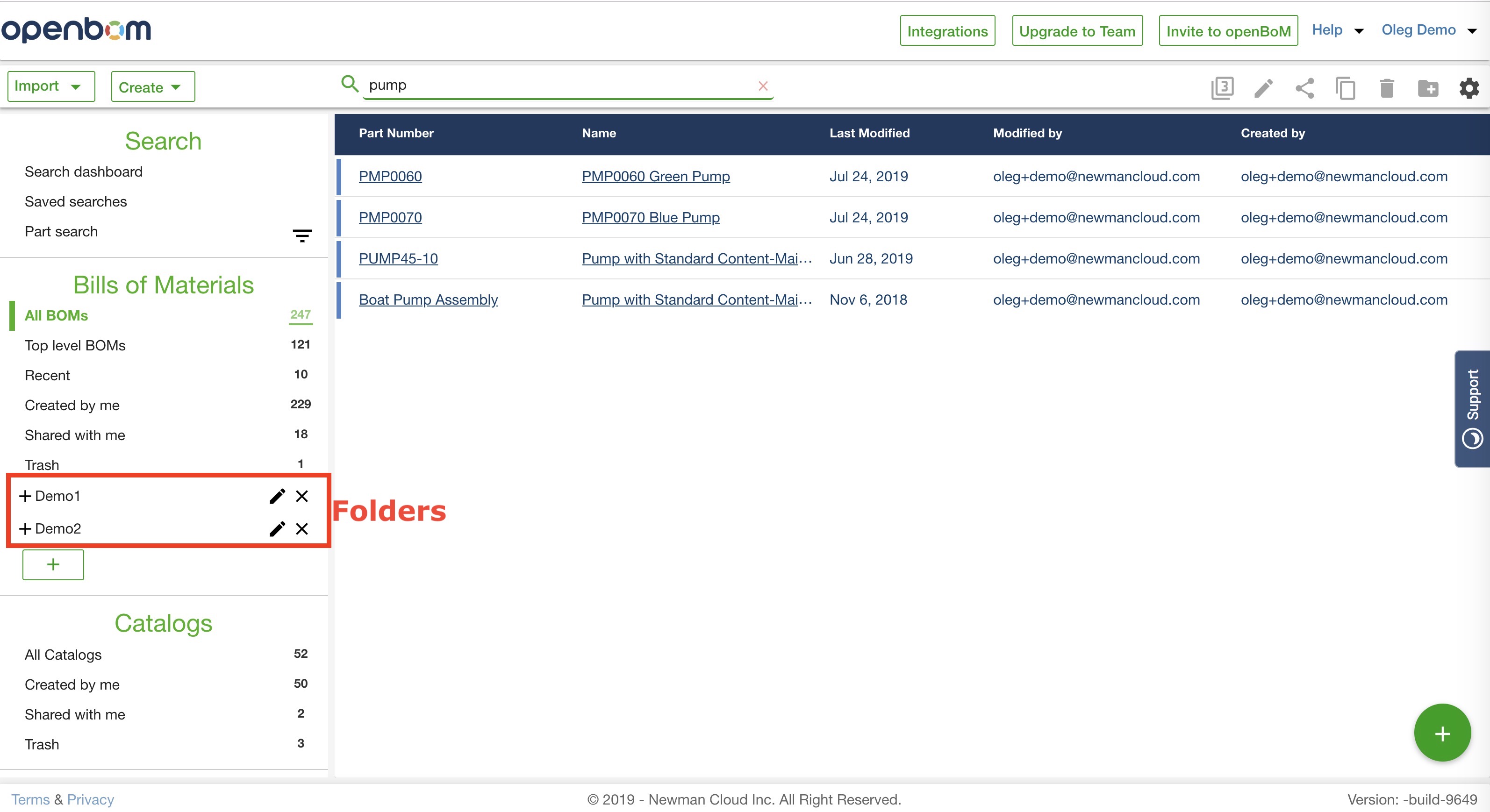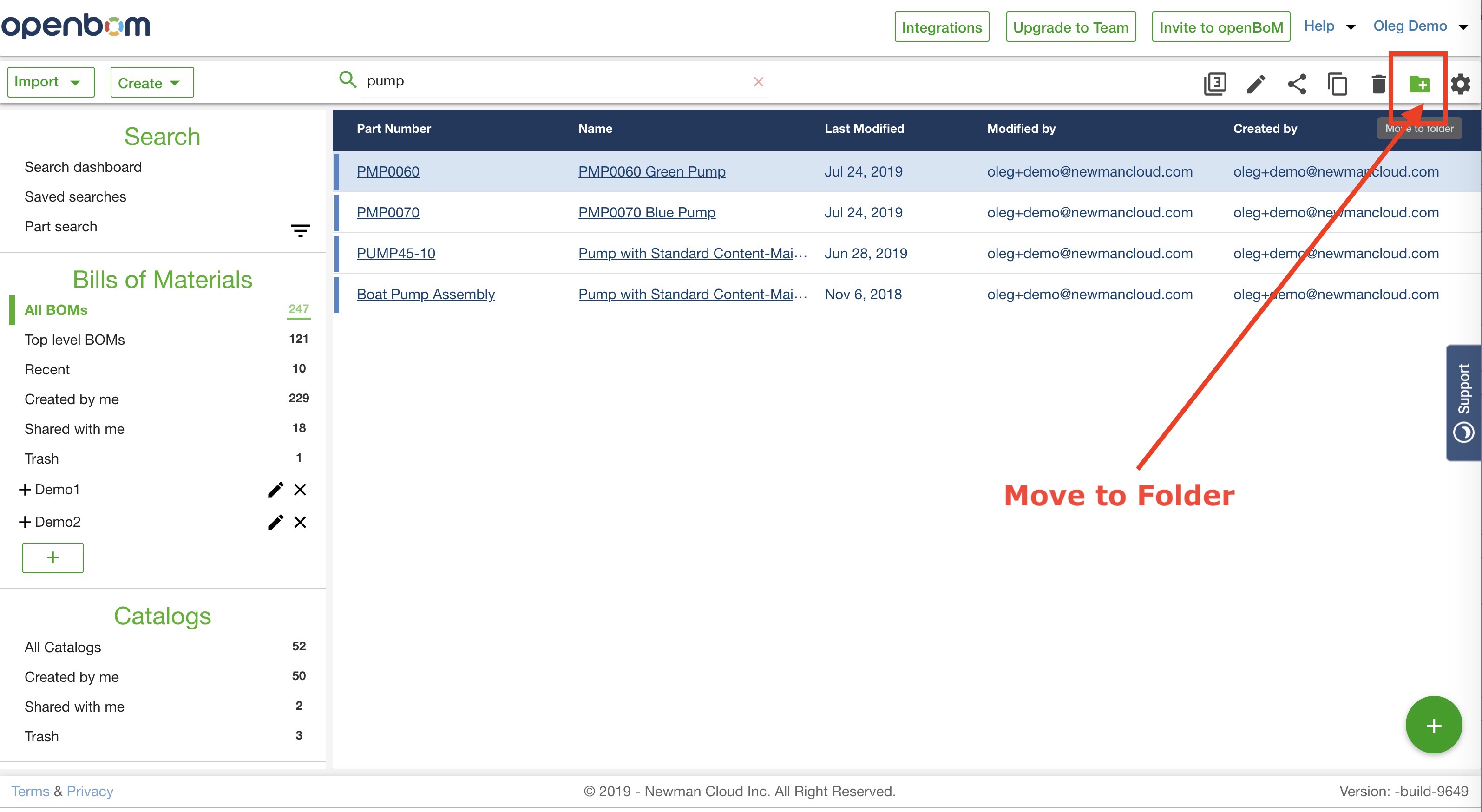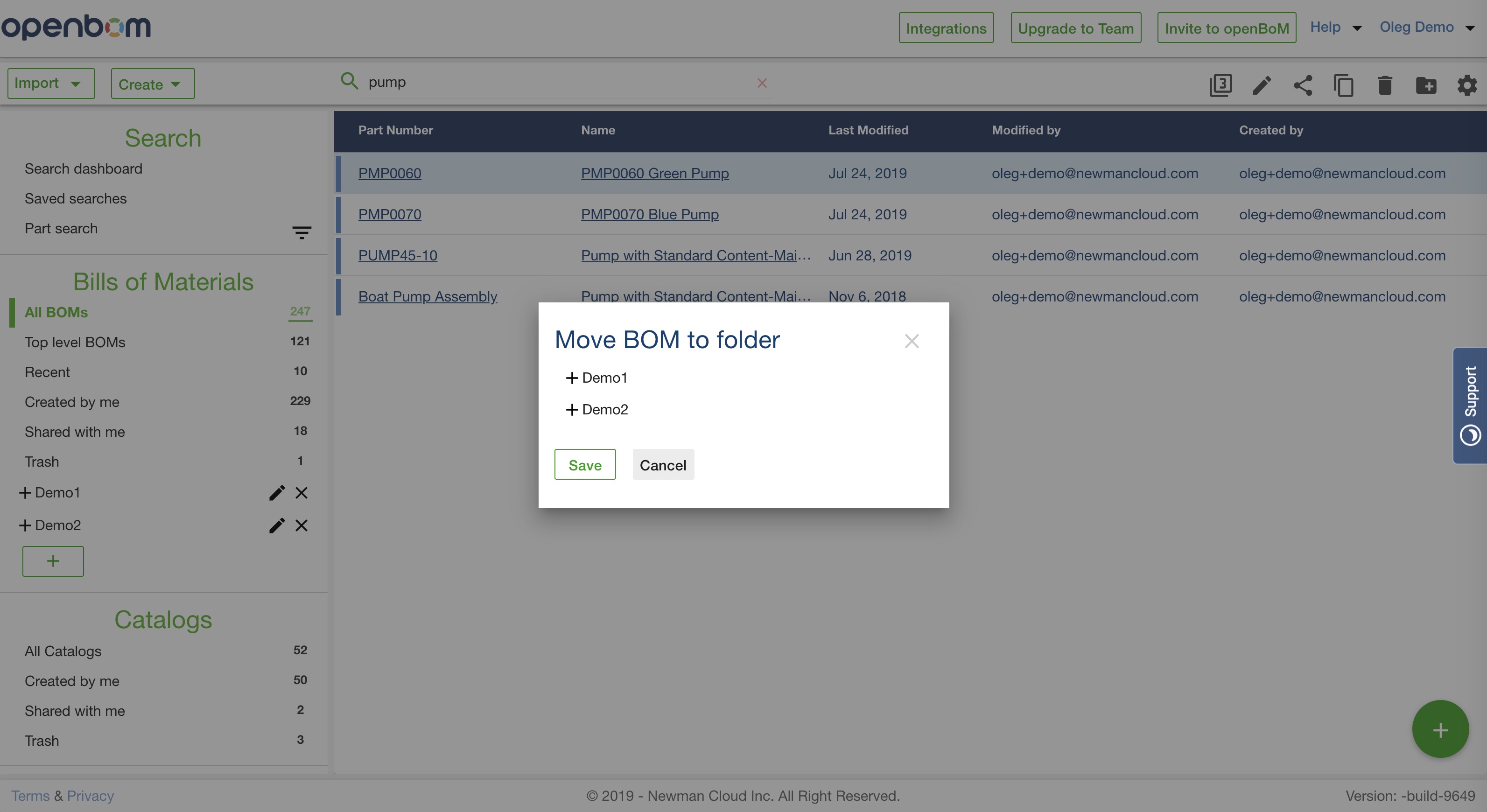The openBoM folder paradigm is designed to give you the ability to organize your BOMs. You can, for example, consider folders as virtual vessels for projects. Or you can think of them as ‘tags’ or ‘labels’ assigned to a particular group of BOMs. Or you can just think of them as, well, folders.
Creating folders
Find and click “+ Add new folder” in the openBoM Dashboard.
Once you click “+ Add new folder”, name your folder. Click the ‘check mark’ to save folder name. Click the “x” to delete the folder. Note: Deleting a folder does not delete the BOMs organized therein.
Add subfolders by clicking the “+” by the folder name. Add the folder name and save as before. You can create as many subfolders as you need.
Organizing BOMs into folders
In the openBoM Dashboard, choose the desired BOM and click the folder icon on the far right.
Move the BOM into the desired folder. Note: (1) Click the “+” by the folder name to view any sub-folders; (2) click the folder name to choose the folder. Click “Save” when done.
Your BOM is now “attached” and found to the chosen folder. Note: the BOM “moved” to the folder is not removed from the Dashboard. The point of folders is to give you a means to organize your BOMs in a convenient fashion.