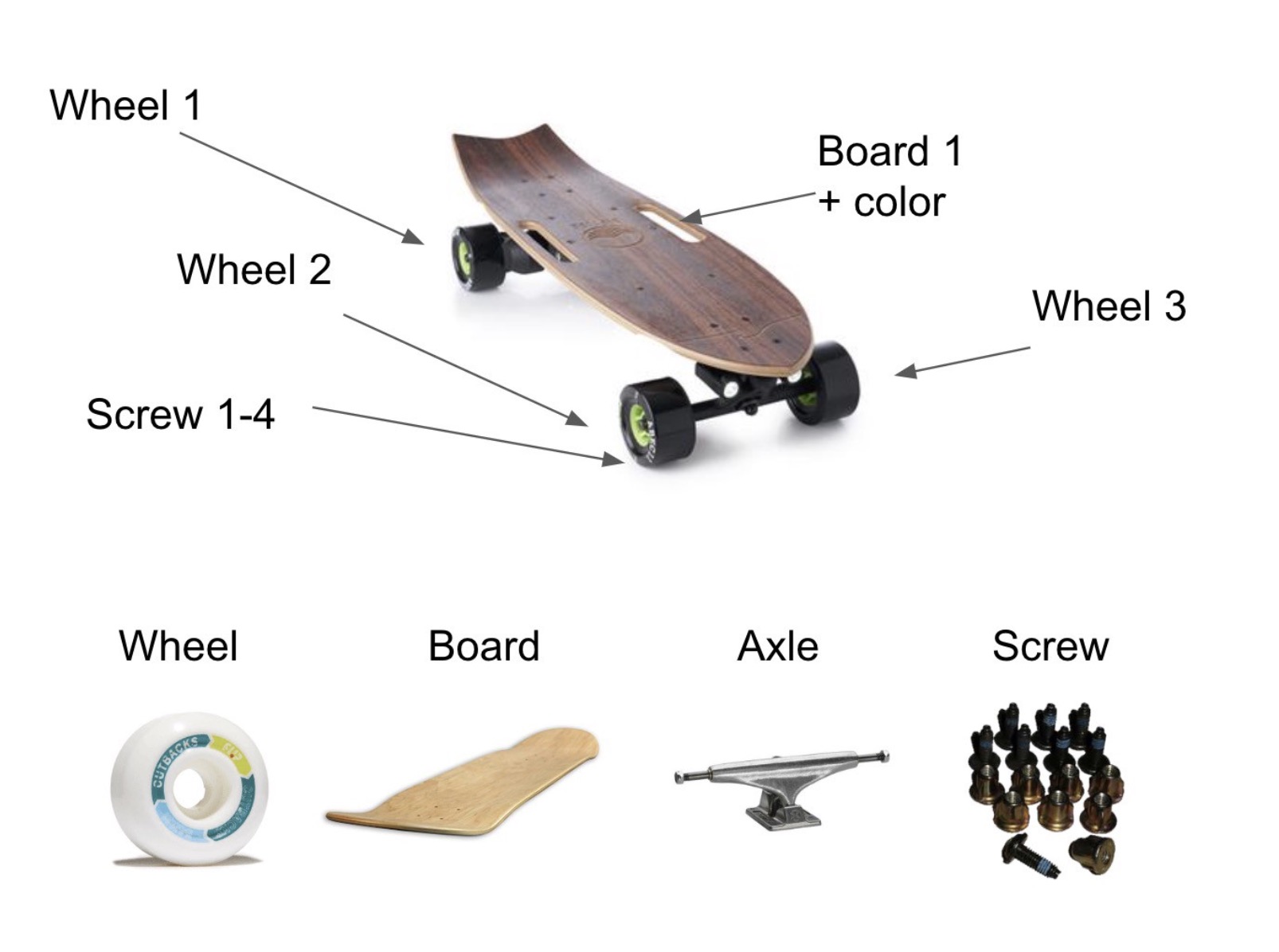BOMs and Catalogs are fundamental elements of OpenBOM reference instance model. Think about Catalog as a distributed database of parts, components, assemblies. Every component managed by a company or a team is recorded in catalogs.
Bill of Materials manages information about specific products, relationships between components, and assemblies and organizing hierarchical relationships of products – multi-level BOM. Many product BOMs may reference a single Catalog. OpenBOM has a very simple and robust information model called Reference-Instance Model.Check this article to learn more about this model. In a nutshell, reference is an abstract part (eg. Screw) that can be used in multiple products – BOMs. When you create a reference part in BOM you create an instance of this part. OpenBOM allows you to customize both Catalog (reference properties) and BOM (instance properties).
Today, I want to show you a very quick video of how to create both – catalog and BOM.Here is a scenario of my video:
1- To create a catalog, define part number schema and properties2- Add data to the catalog (eg. Screw, Widget)
3- Create a new BOM and connect catalog4- Select Parts (using the part number- later, I will show how to use search)
5- Add instance information (eg. Quantity)6- Calculate the total cost Please watch the video. It is very simple.
OpenBOM has a robust yet very simple model – reference and instance. Catalogs and BOMs. In such a way, every product can be modeled as a set of components defined in the catalog and used in BOM. Simple and powerful. All data (properties) can be customize. I will talk about it in the next videos.Register for OpenBOM free user version here.