OpenBOM™ is a registered Trademark of Newman Cloud, Inc. | © 2022
- Home
- Training Courses
- OpenBOM Basics Course
- Registration & Settings
- Dashboard Walkthrough & Searches
- Creating BOMs from Excel
- Creating BOMs from CAD
- Creating BOMs Manually
- Preparing Catalogs
- Multi-Level & Flattened BOMs
- Exporting Reports
- Creating User-Defined Views & Filtering Information
- Real-Time Collaboration
- Revision & Change Management
- Managing Your Team
- OpenBOM Data Management Course
- OpenBOM Change Management Course
- End-to-End Design to Purchase Process
- Introduction
- 1. Install OpenBOM Add-In
- 2. Sign into OpenBOM
- 3. Edit Your Settings
- 4. Create a BOM Using the One-Click BOM
- 5. Create a Vendor List
- 6. Open Your CAD Items Catalog
- 7. Add Business Data to Your Items (Vendors and Costs)
- 8. Order Long-Lead Items
- 9. Mark a Purchase Order as “Received” in OpenBOM
- 10. Create an Order BOM
- 11. Create a Purchase Order
- 12. Export a Purchase Order
- OpenBOM CAD Integration Courses
- OpenBOM Design Course
- Premium Onboarding Experience
- OpenBOM Basics Course
- Getting Started
- Video Demos
- OpenBOM Basics
- Training Courses
- Part Number Management
- Import Data
- Design Projects
- New Product Development Process
- CAD Integrations
- Bill of Materials
- OpenBOM Community
- “Where Used” and Graph Navigation
- Flattened BOM Feature
- Generate PDFs (and More) from CAD
- Generate Part Numbers for CAD
- Create RFQs and POs
- Manage Revisions of Attached Files
- Export Data as a Zip
- OpenBOM YouTube Channel
- Administration
- Data Management
- Properties
- File Management
- Search & Filters
- BOM Types
- Creating BOMs
- BOM Compare Service
- Formulas, Calculations, & Rollups
- Organizing Data
- Custom Objects
- Design Projects (PDM)
- Using Templates
- Exporting Data
- User-Defined Views
- Team Views
- Collaborate & Share
- Production Planning & Inventory Control
- Change Management and Revision Control
- User Defined Commands
- xBOM Types
- Integrations
- Home
- Training Courses
- OpenBOM Basics Course
- Registration & Settings
- Dashboard Walkthrough & Searches
- Creating BOMs from Excel
- Creating BOMs from CAD
- Creating BOMs Manually
- Preparing Catalogs
- Multi-Level & Flattened BOMs
- Exporting Reports
- Creating User-Defined Views & Filtering Information
- Real-Time Collaboration
- Revision & Change Management
- Managing Your Team
- OpenBOM Data Management Course
- OpenBOM Change Management Course
- End-to-End Design to Purchase Process
- Introduction
- 1. Install OpenBOM Add-In
- 2. Sign into OpenBOM
- 3. Edit Your Settings
- 4. Create a BOM Using the One-Click BOM
- 5. Create a Vendor List
- 6. Open Your CAD Items Catalog
- 7. Add Business Data to Your Items (Vendors and Costs)
- 8. Order Long-Lead Items
- 9. Mark a Purchase Order as "Received" in OpenBOM
- 10. Create an Order BOM
- 11. Create a Purchase Order
- 12. Export a Purchase Order
- OpenBOM CAD Integration Courses
- OpenBOM Design Course
- Premium Onboarding Experience
- OpenBOM Basics Course
- Getting Started
- Video Demos
- OpenBOM Basics
- Training Courses
- Part Number Management
- Import Data
- Design Projects
- New Product Development Process
- CAD Integrations
- Bill of Materials
- OpenBOM Community
- "Where Used" and Graph Navigation
- Flattened BOM Feature
- Generate PDFs (and More) from CAD
- Generate Part Numbers for CAD
- Create RFQs and POs
- Manage Revisions of Attached Files
- Export Data as a Zip
- OpenBOM YouTube Channel
- Administration
- Data Management
- Properties
- File Management
- Search & Filters
- BOM Types
- Creating BOMs
- BOM Compare Service
- Formulas, Calculations, & Rollups
- Organizing Data
- Custom Objects
- Design Projects (PDM)
- Using Templates
- Exporting Data
- User-Defined Views
- Team Views
- Collaborate & Share
- Production Planning & Inventory Control
- Change Management and Revision Control
- User Defined Commands
- xBOM Types
- Integrations
What is item management?
Items are anything that can be developed, purchased, and/or ordered from another company to build a product.
Item management includes the capability of creating a database of all items used in product using OpenBOM catalog(s) mechanism. Each catalog represent a specific “type” of the time (electrical, mechanical, fastener, electronic, finished products, etc). OpenBOM allows to add different attributes (properties) to each item definition using structure properties (text, number, list, currency, file attachment, image, etc.) All together, an item record includes all relevant pieces of information about the itema and gathering them into a single comprehensive record of the product.
Items can be organized in catalogs which can be considered a database for all of the items you use in your BOMs and throughout the product lifecycle.
Why do you need item management?

Item Management is beneficial as it allows you to have a single record of all information botut the item including files, metadata, sourcing information, revisions to be able to manage this information and all lifecycle states in a centralized form.
It allows easily identify any reusable parts of the products while also being able to manage the spare parts.
It gives you the possibility to link useful documentation to an item and to manage different revisions.
Item Management also allows you to create and maintain product-related information which can help to support sales, engineering, delivery, maintenance, and service throughout the product’s lifecycle.
OpenBOM helps you to manage your items in a single place where everything is harmonized and under control at the same time. It enables you to consolidate and connect the output of existing spreadsheets and systems so that people spend less time looking for what they need.
For enhanced security, you can decide what information team members can see based on their access level. Each group of users might have an access to a different sub-set of item information using role-based team views.
How does OpenBOM manage items differently?
You can store, organize, and manage your items in OpenBOM with ease. Item catalogs bring together all the things you manage during the design and production of your products, including inventory levels for production and vendor and supplier information.
With OpenBOM, you can get started right away with or SaaS application and easily connect to one of our many supported CAD applications in minutes to transfer item data.
You can set up the integration to your favorite CAD software in just a few clicks, with no extensive training for your team or long implementation periods before everything is ready to use.
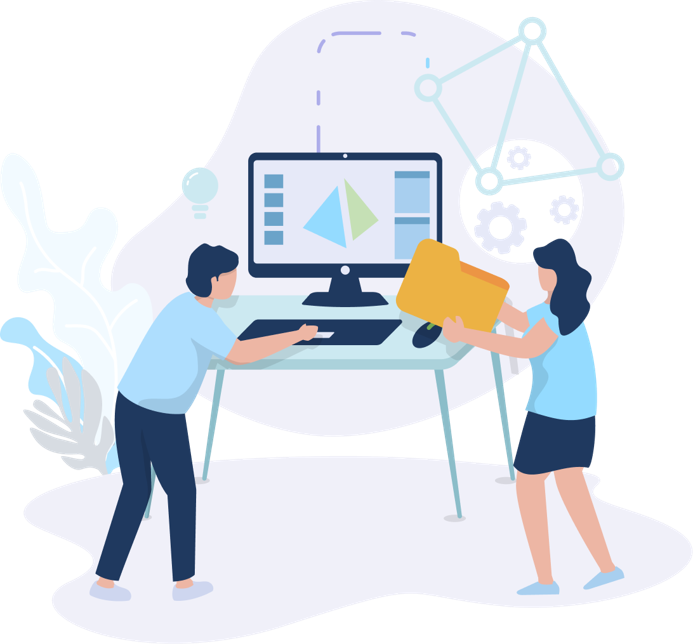
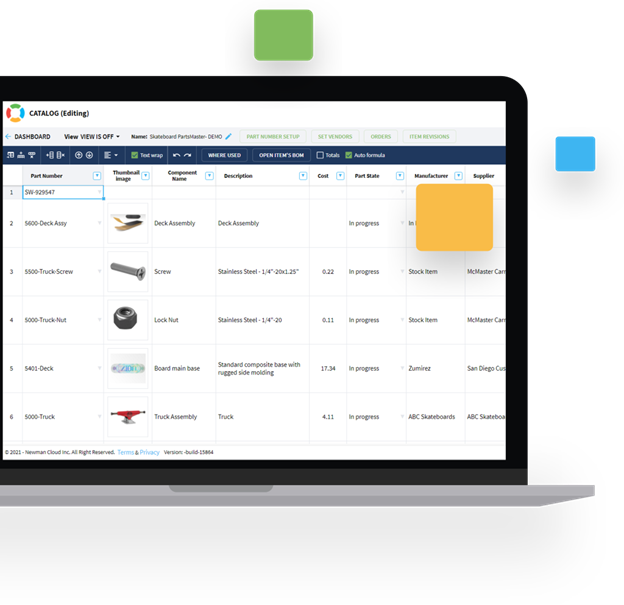
Once you are connected and have uploaded your item data, you can organize your items into catalogs which allow you to define all of your items and add any properties that will hold information about the items, such as cost, manufacturer name, description, etc. These catalog items can be reused in BOMs and you can add any additional information such as quantities or reference designations.
OpenBOM has an Excel-like functionality for managing items with the power of a modern SaaS PLM architecture which uses beautiful item representations with items and dashboards to increase user adoption.
OpenBOM’s flexible data model allows the integration of file storage using catalogs, BOMs, and other data types. OpenBOM manages file revisions including CAD files, drawings, specifications and other documents. OpenBOM integrates with external cloud storages (Google Drive, Dropbox, OneDrive, Box, etc.)
By default, OpenBOM enables you to attach multiple files to items and store them in OpenBOM storage. OpenBOM also gives you the option, however, to store your files in Google Drive, Dropbox, etc, at the same time.
How does OpenBOM work?
In this video we’re going to take a quick look at how to view and organize items, and how they can be added to BOMs:
This is the dashboard that you will see when you log into OpenBOM. From this dashboard, you can view all of your items.
These items can be imported from your favorite CAD software in just a few minutes along with your data, or you could choose to import your data from an Excel spreadsheet.
When you click on an item, you can view all of the information related to it in the side panel. The image that you see here can be directly imported from CAD or uploaded separately as an image.
It’s important to note that here you can limit the information that each team member can view depending on their access level.
You can choose to organize your items in different catalogs. For example, you could create a catalog to manage your standard parts, and another catalog to manage your purchased parts.
You can also use these items to create BOMs. You can do this by reusing previously defined items in this application to create a bill of materials in a user-friendly way. Simply search for the item and add it here.
