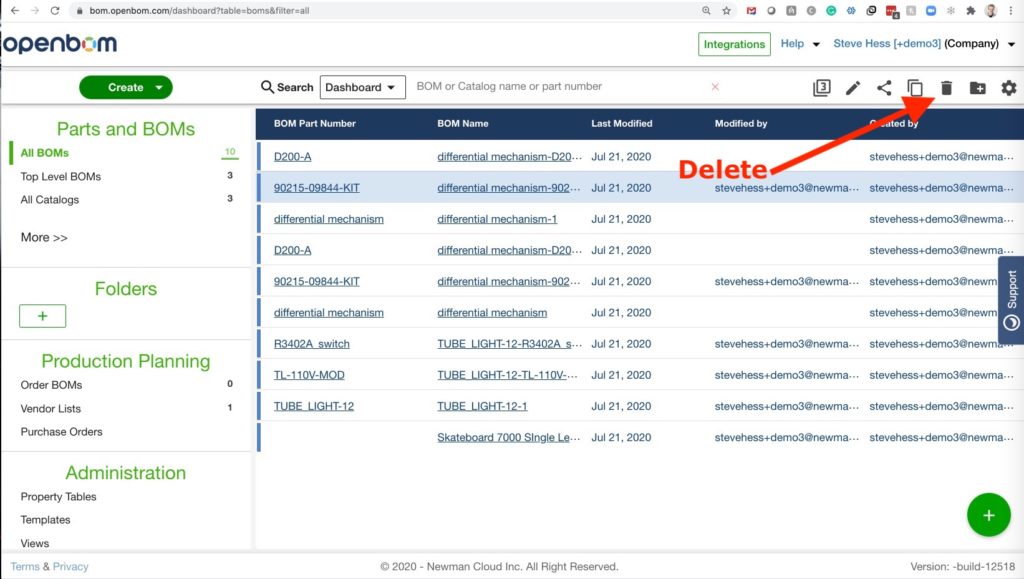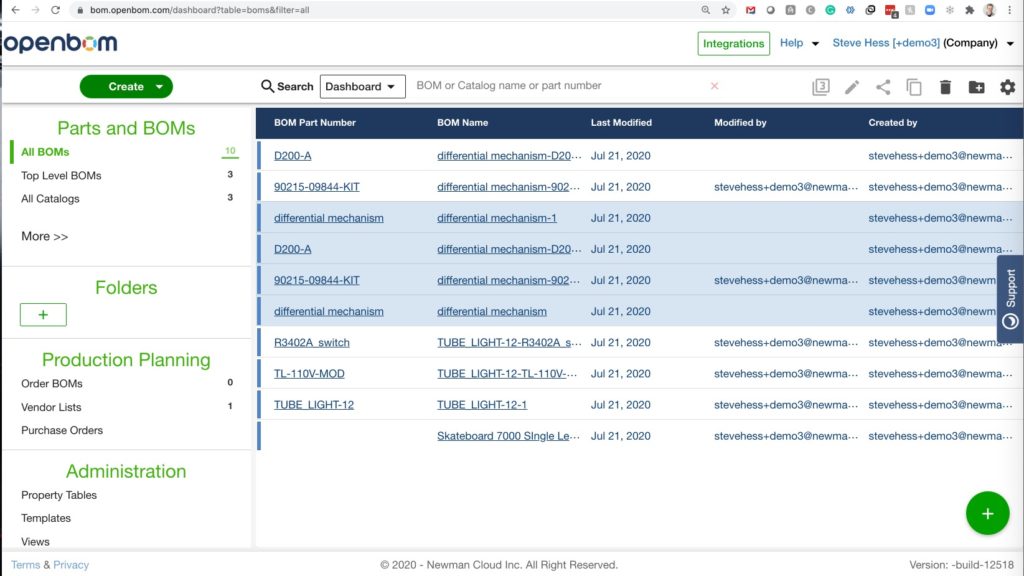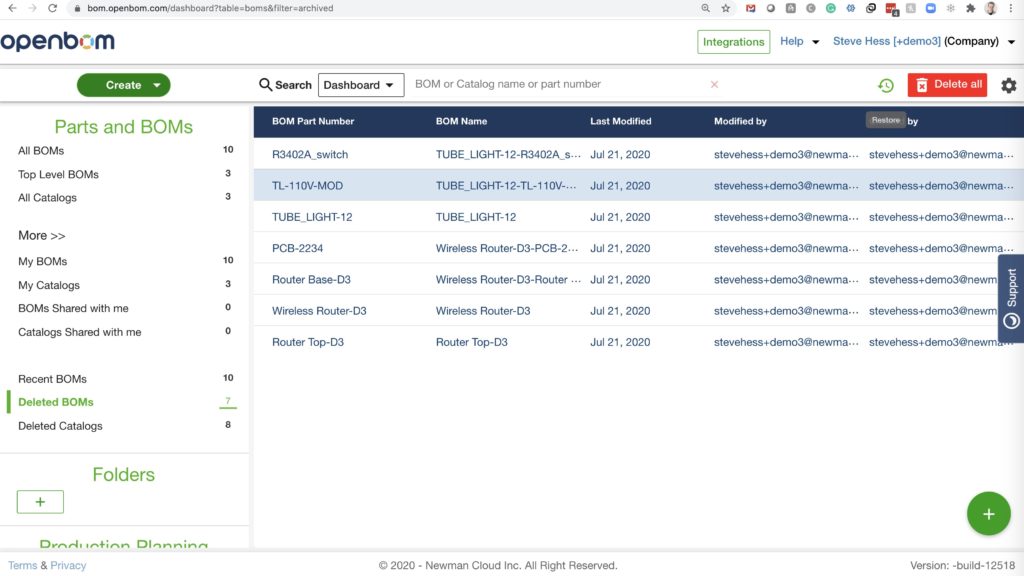In the Dashboard, select the BOM you wish to delete and click the “Trash can” icon.
You can select multiple BOMs (or catalogs) by using the “Shift” button.
The BOM will be removed from the Dashboard. However, the BOM is NOT permanently deleted. We are considering various options for permanently deleted a BOM. To recover a deleted BOM, click the “Trash” link in the Bills of Materials section on the right of the Dashboard. Find the BOM you wish to recover and click the “Restore” button on the far left. The BOM will reappear in the Dashboard.