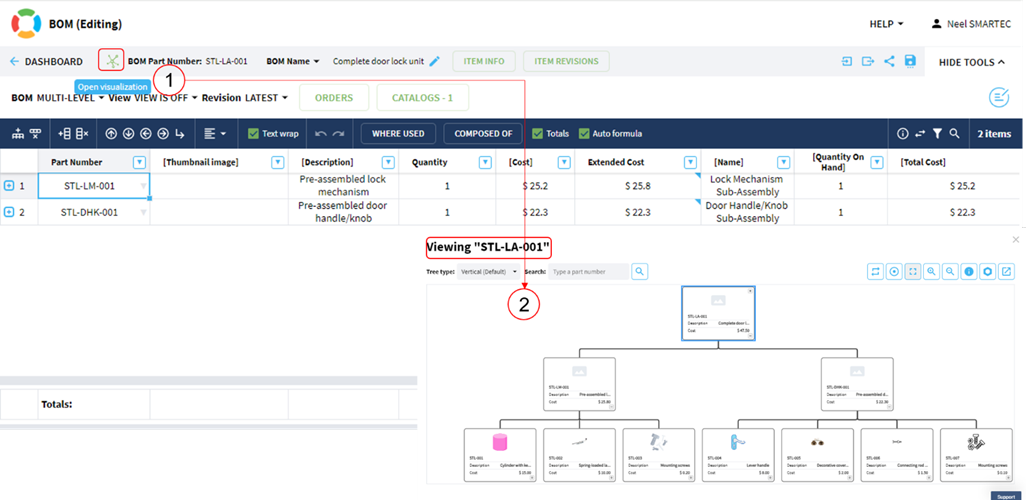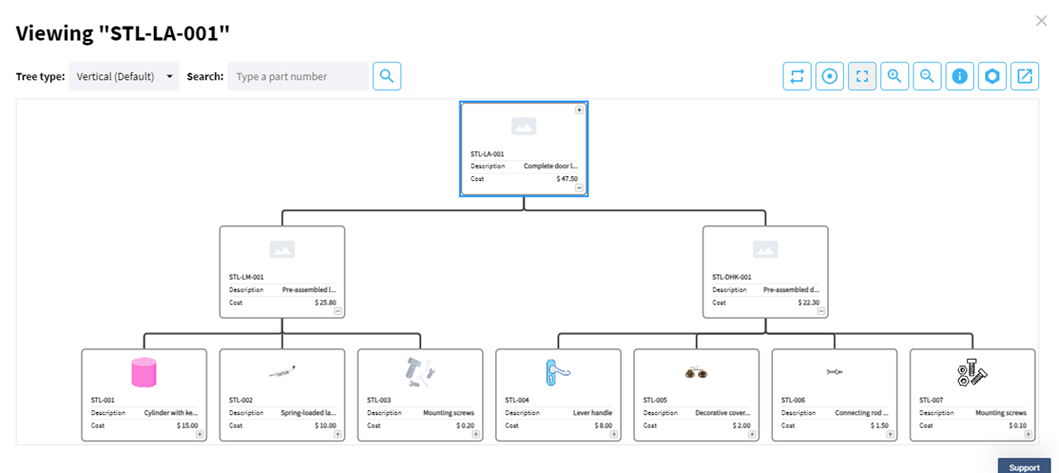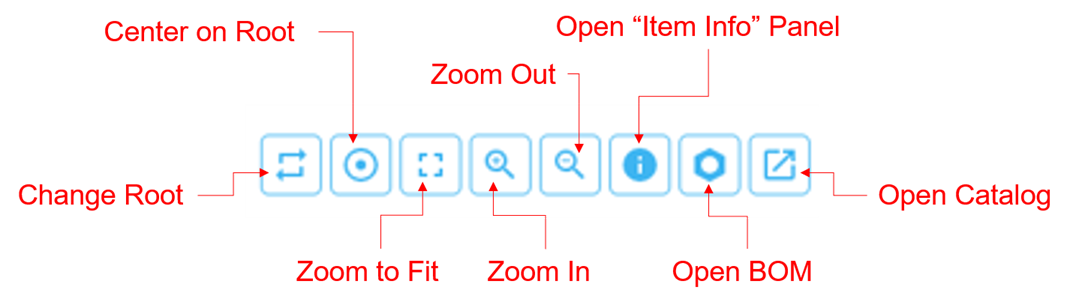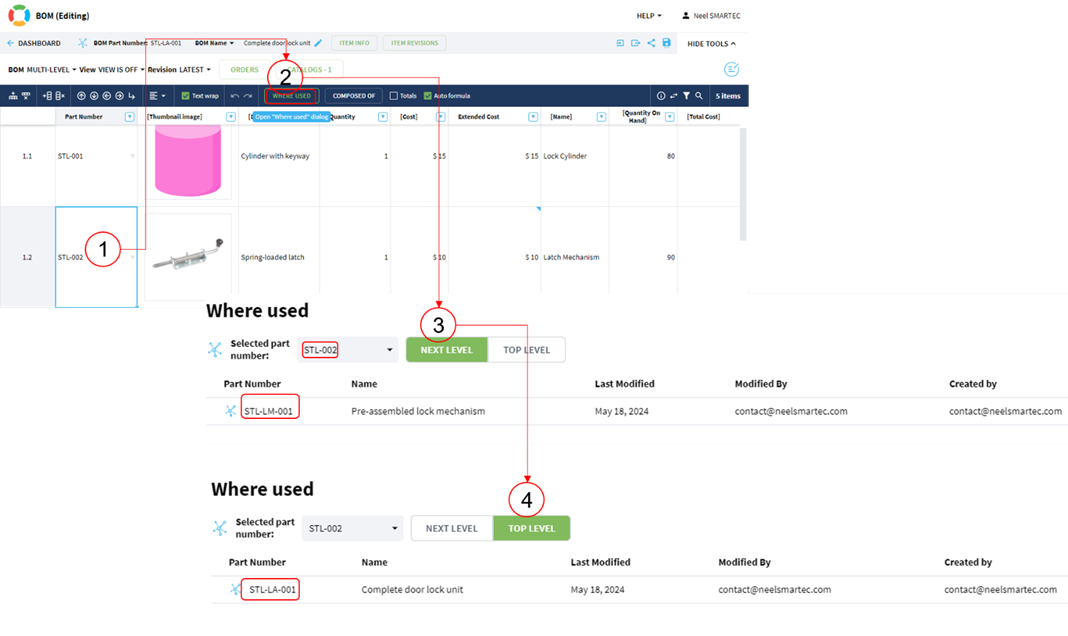OpenBOM™ is a registered Trademark of Newman Cloud, Inc. | © 2022
- Home
- Training Courses
- OpenBOM Basics Course
- Registration & Settings
- Dashboard Walkthrough & Searches
- Creating BOMs from Excel
- Creating BOMs from CAD
- Creating BOMs Manually
- Preparing Catalogs
- Multi-Level & Flattened BOMs
- Exporting Reports
- Creating User-Defined Views & Filtering Information
- Real-Time Collaboration
- Revision & Change Management
- Managing Your Team
- OpenBOM Data Management Course
- OpenBOM Change Management Course
- End-to-End Design to Purchase Process
- Introduction
- 1. Install OpenBOM Add-In
- 2. Sign into OpenBOM
- 3. Edit Your Settings
- 4. Create a BOM Using the One-Click BOM
- 5. Create a Vendor List
- 6. Open Your CAD Items Catalog
- 7. Add Business Data to Your Items (Vendors and Costs)
- 8. Order Long-Lead Items
- 9. Mark a Purchase Order as “Received” in OpenBOM
- 10. Create an Order BOM
- 11. Create a Purchase Order
- 12. Export a Purchase Order
- OpenBOM CAD Integration Courses
- OpenBOM Design Course
- Premium Onboarding Experience
- OpenBOM Basics Course
- Getting Started
- Video Demos
- OpenBOM Basics
- Training Courses
- Part Number Management
- Import Data
- Design Projects
- New Product Development Process
- CAD Integrations
- Bill of Materials
- OpenBOM Community
- “Where Used” and Graph Navigation
- Flattened BOM Feature
- Generate PDFs (and More) from CAD
- Generate Part Numbers for CAD
- Create RFQs and POs
- Manage Revisions of Attached Files
- Export Data as a Zip
- OpenBOM YouTube Channel
- Administration
- Data Management
- Properties
- File Management
- Search & Filters
- BOM Types
- Creating BOMs
- BOM Compare Service
- Formulas, Calculations, & Rollups
- Organizing Data
- Custom Objects
- Using Templates
- Exporting Data
- User-Defined Views
- Team Views
- Collaborate & Share
- Production Planning & Inventory Control
- Change Management and Revision Control
- User Defined Commands
- xBOM Types
- Integrations
- Home
- Training Courses
- OpenBOM Basics Course
- Registration & Settings
- Dashboard Walkthrough & Searches
- Creating BOMs from Excel
- Creating BOMs from CAD
- Creating BOMs Manually
- Preparing Catalogs
- Multi-Level & Flattened BOMs
- Exporting Reports
- Creating User-Defined Views & Filtering Information
- Real-Time Collaboration
- Revision & Change Management
- Managing Your Team
- OpenBOM Data Management Course
- OpenBOM Change Management Course
- End-to-End Design to Purchase Process
- Introduction
- 1. Install OpenBOM Add-In
- 2. Sign into OpenBOM
- 3. Edit Your Settings
- 4. Create a BOM Using the One-Click BOM
- 5. Create a Vendor List
- 6. Open Your CAD Items Catalog
- 7. Add Business Data to Your Items (Vendors and Costs)
- 8. Order Long-Lead Items
- 9. Mark a Purchase Order as "Received" in OpenBOM
- 10. Create an Order BOM
- 11. Create a Purchase Order
- 12. Export a Purchase Order
- OpenBOM CAD Integration Courses
- OpenBOM Design Course
- Premium Onboarding Experience
- OpenBOM Basics Course
- Getting Started
- Video Demos
- OpenBOM Basics
- Training Courses
- Part Number Management
- Import Data
- Design Projects
- New Product Development Process
- CAD Integrations
- Bill of Materials
- OpenBOM Community
- "Where Used" and Graph Navigation
- Flattened BOM Feature
- Generate PDFs (and More) from CAD
- Generate Part Numbers for CAD
- Create RFQs and POs
- Manage Revisions of Attached Files
- Export Data as a Zip
- OpenBOM YouTube Channel
- Administration
- Data Management
- Properties
- File Management
- Search & Filters
- BOM Types
- Creating BOMs
- BOM Compare Service
- Formulas, Calculations, & Rollups
- Organizing Data
- Custom Objects
- Using Templates
- Exporting Data
- User-Defined Views
- Team Views
- Collaborate & Share
- Production Planning & Inventory Control
- Change Management and Revision Control
- User Defined Commands
- xBOM Types
- Integrations
BOM Visualization (Graph Navigation) and Analysis
Introduction
Efficient management of Bills of Materials is crucial for navigating complex product structures and understanding dependencies. This section explores the BOM Visualization and Where Used features in OpenBOM, which empower users to visually explore and analyze BOM data for enhanced clarity and decision-making.
BOM Visualization
The BOM Visualization feature allows you to view a graphical representation of your BOM, making it easier to understand the product structure.
- Go to the BOM Page:
Navigate to the BOM page where your BOM is listed.
- Open Visualization:
Before the Part Number, find the “Open Visualization” menu.
Fig 1: Accessing BOM Visualization
- Click to view the Visual Product Structure tree.
Fig 2: BOM Tree Structure
The new Graph Navigation feature lets you explore structures either from the top down or the bottom up, starting from any node. You can switch the center node and change the navigation direction. This feature helps you perform “where used” queries from any point and identify all dependencies within the product structure. For example, if you want to know where the item “tud_92620A562” is used, you can see that it is used by “Stnd,” which in turn is used by “06_Tripod.
Fig 3 Where Used
Features in Visualization:
- Tree Structure Views: The tree structure can be opened in Vertical (Default) and Incremental views.
- Center on Root: Focuses the view on the root item.
- Change Root: Allows you to select a new root item for the visualization.
- Zoom to Fit: Adjusts the view to fit the entire tree structure within the window.
- Zoom In: Magnifies the view for a closer look at details.
- Zoom Out: Reduces the view to see more of the structure at once.
- Open Item Info Panel: Displays detailed information about a selected item.
- Open BOM: Opens the BOM for a selected item.
- Open Catalog: Opens the catalog for a selected item.
Fig 4: Visualization Features
Other places where Visualization can be accessed are the Dashboard – Items View.
BOM Where Used
The “Where Used” feature helps you track and understand where a particular item is used within your BOMs, making it easier to manage dependencies and impacts of changes.
- Choose the Item in the BOM table:
Select the specific item in the BOM table that you want to track.
- Click on “Where Used” Menu:
Access the “Where Used” menu by clicking on it.
- A new window “Where used” opens up:
A new window titled “Where Used” will appear, showing the details.
- Have the options to view the “Next Level and Top Level”:
In the “Where Used” window, you can choose to view the item usage at the “Next Level” or “Top Level” to understand its placement and dependencies in different assemblies.
Fig 5: BOM Where Used
Conclusion
Harnessing the power of BOM Visualization and Where Used features in OpenBOM provides invaluable insights into product structures and component relationships. By visualizing BOMs in graphical formats and tracking item usage across assemblies, teams can streamline design iterations, identify dependencies, and mitigate risks associated with changes. These capabilities not only improve operational efficiency but also foster informed decision-making throughout the product lifecycle, ultimately driving innovation and competitiveness in your industry.