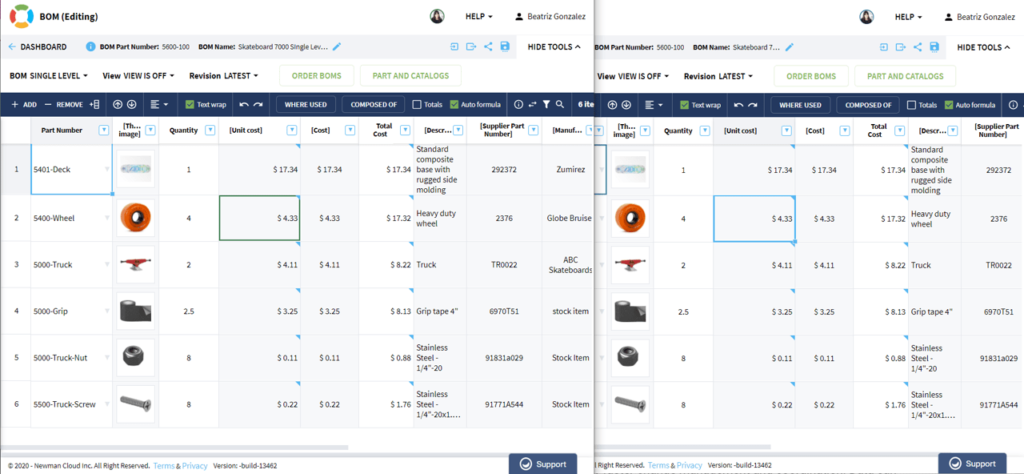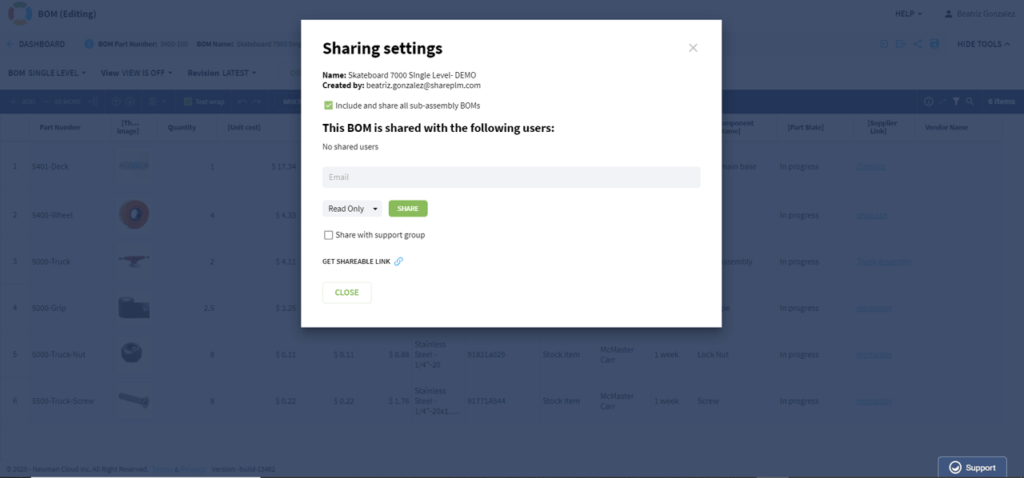OpenBOM™ is a registered Trademark of Newman Cloud, Inc. | © 2022
- Home
- Training Courses
- OpenBOM Basics Course
- Registration & Settings
- Dashboard Walkthrough & Searches
- Creating BOMs from Excel
- Creating BOMs from CAD
- Creating BOMs Manually
- Preparing Catalogs
- Multi-Level & Flattened BOMs
- Exporting Reports
- Creating User-Defined Views & Filtering Information
- Real-Time Collaboration
- Revision & Change Management
- Managing Your Team
- OpenBOM Data Management Course
- OpenBOM Change Management Course
- End-to-End Design to Purchase Process
- Introduction
- 1. Install OpenBOM Add-In
- 2. Sign into OpenBOM
- 3. Edit Your Settings
- 4. Create a BOM Using the One-Click BOM
- 5. Create a Vendor List
- 6. Open Your CAD Items Catalog
- 7. Add Business Data to Your Items (Vendors and Costs)
- 8. Order Long-Lead Items
- 9. Mark a Purchase Order as “Received” in OpenBOM
- 10. Create an Order BOM
- 11. Create a Purchase Order
- 12. Export a Purchase Order
- OpenBOM CAD Integration Courses
- OpenBOM Design Course
- Premium Onboarding Experience
- OpenBOM Basics Course
- Getting Started
- Video Demos
- OpenBOM Basics
- Training Courses
- Part Number Management
- Import Data
- Design Projects
- New Product Development Process
- CAD Integrations
- Bill of Materials
- OpenBOM Community
- “Where Used” and Graph Navigation
- Flattened BOM Feature
- Generate PDFs (and More) from CAD
- Generate Part Numbers for CAD
- Create RFQs and POs
- Manage Revisions of Attached Files
- Export Data as a Zip
- OpenBOM YouTube Channel
- Administration
- Data Management
- Properties
- File Management
- Search & Filters
- BOM Types
- Creating BOMs
- BOM Compare Service
- Formulas, Calculations, & Rollups
- Organizing Data
- Custom Objects
- Using Templates
- Exporting Data
- User-Defined Views
- Team Views
- Collaborate & Share
- Production Planning & Inventory Control
- Change Management and Revision Control
- User Defined Commands
- xBOM Types
- Integrations
- Home
- Training Courses
- OpenBOM Basics Course
- Registration & Settings
- Dashboard Walkthrough & Searches
- Creating BOMs from Excel
- Creating BOMs from CAD
- Creating BOMs Manually
- Preparing Catalogs
- Multi-Level & Flattened BOMs
- Exporting Reports
- Creating User-Defined Views & Filtering Information
- Real-Time Collaboration
- Revision & Change Management
- Managing Your Team
- OpenBOM Data Management Course
- OpenBOM Change Management Course
- End-to-End Design to Purchase Process
- Introduction
- 1. Install OpenBOM Add-In
- 2. Sign into OpenBOM
- 3. Edit Your Settings
- 4. Create a BOM Using the One-Click BOM
- 5. Create a Vendor List
- 6. Open Your CAD Items Catalog
- 7. Add Business Data to Your Items (Vendors and Costs)
- 8. Order Long-Lead Items
- 9. Mark a Purchase Order as "Received" in OpenBOM
- 10. Create an Order BOM
- 11. Create a Purchase Order
- 12. Export a Purchase Order
- OpenBOM CAD Integration Courses
- OpenBOM Design Course
- Premium Onboarding Experience
- OpenBOM Basics Course
- Getting Started
- Video Demos
- OpenBOM Basics
- Training Courses
- Part Number Management
- Import Data
- Design Projects
- New Product Development Process
- CAD Integrations
- Bill of Materials
- OpenBOM Community
- "Where Used" and Graph Navigation
- Flattened BOM Feature
- Generate PDFs (and More) from CAD
- Generate Part Numbers for CAD
- Create RFQs and POs
- Manage Revisions of Attached Files
- Export Data as a Zip
- OpenBOM YouTube Channel
- Administration
- Data Management
- Properties
- File Management
- Search & Filters
- BOM Types
- Creating BOMs
- BOM Compare Service
- Formulas, Calculations, & Rollups
- Organizing Data
- Custom Objects
- Using Templates
- Exporting Data
- User-Defined Views
- Team Views
- Collaborate & Share
- Production Planning & Inventory Control
- Change Management and Revision Control
- User Defined Commands
- xBOM Types
- Integrations
Sharing Data and Collaborating
This set of resources provides you with practical information on how to share data and collaborate with your team in OpenBOM.
OpenBOM allows easy sharing of information. The simplest way to share data is by using the “Share” button in BOMs, catalogs, order BOMs, etc. You can share data for reading, editing, and you can use the “By-View” feature to provide more granular access to data by limiting access to specific columns and setting up user-defined view filters.
Work in real time with your team and see instant updates.
Say goodbye to clunky, static web grids, and say hello to bills of materials designed for teams. OpenBOM allows multiple people to access BOM information at the same time “a-la Google Doc” and see instant updates. OpenBOM is more than just a web application – it is a canvas for real-time communication and collaboration and will unleash the power of agile workflows for your team. Easily share info via email or read-only links and manage access for engineers, supply line and product teams, and virtual extended teams. OpenBOM solves the age-old problem of “Where is the latest BOM?” ensuring you and your team are always working off the latest BOM.
The data is in one place and shared with your permission.
All of your BOM data is stored in a central repository and you, and you only, are able to decide who has access to it. It works similarly to the sharing function in Google Docs: your document is private by default, but you can share your BOMs and part catalogs with other people and give them edit or view-only permissions. With the Team version, sharing is even easier because we have special features that automate this process.
Real-time collaboration and simultaneous bill of materials editing
One of the most unique features of OpenBOM is to support data sharing and collaboration.
OpenBOM’s real-time instant data sharing is powerful and simple, and it allows simultaneous editing for your team.
Because of OpenBOM’s unique data management architecture, you can instantly share BOMs and catalogs with anybody -without losing control of data.
The last one is important. Any system can extract data in a spreadsheet and email it to somebody else. But it will turn data in a silo and you will be focusing on data syncing. OpenBOM is different – we share data with the right level of control.
BOMs, Catalogs, Order BOMs and all related information is shareable instantly (a-la Google Sheet) and can be edited simultaneously by multiple people. It allows for faster change management and coordination. Data can be shared using the account email or using Team Views if Team subscription is enabled.
The Share dialog is controlling who can access data and what is the level of access – read-only, edit, or user-defined view.
In the following video, you can learn more about how BOM can be shared and edited in OpenBOM:
Automatic Team Data Sharing
OpenBOM Team sharing functionality is a comprehensive mechanism for collaborative data access for an engineering team and company to keep everyone on the same page by sharing all data elements – bills of materials, catalogs, team folders, templates, order BOMs, purchase orders, and property tables. Recent enhancements make it possible for all members of the team to control data creation and properly manage data downstream, which is a foundation of seamless process flow and data available for all members of the team regardless of their location and organizational belonging.
The advantage of the Team is that data is automatically shared based on user settings. It can save a lot of time and effort.
How does Team sharing work? As a team administrator, you can add users to the team – check out this article for more information. Users will have access based on settings – edit, read-only, team views, and no access (manual sharing).
There are two main advantages of Team sharing:
- Data is owned by a team (not individual user).
- No need to manually share every single BOM or catalog.
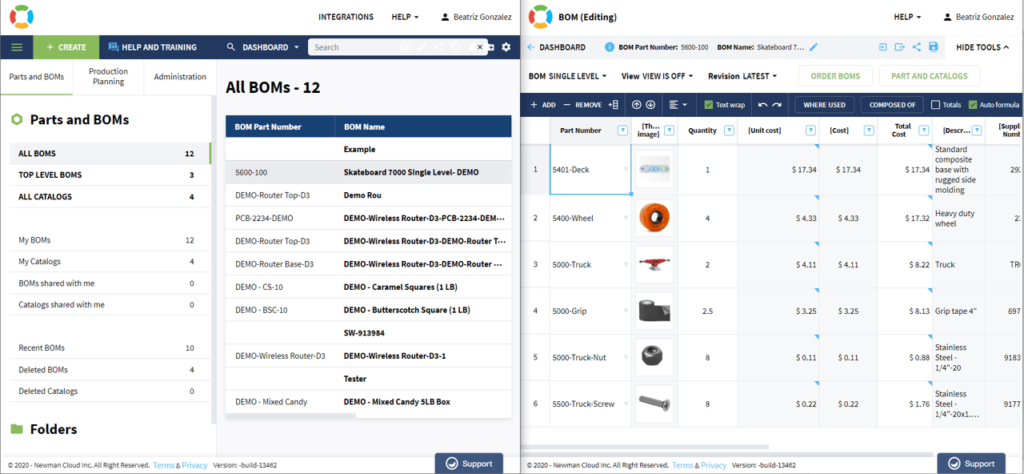
Data Sharing (Folders, Property Tables, Order BOMs, Purchase Orders)
BOM Templates
Sharing BOM templates allows the team administrator to create templates that can be used by all team members. These templates can be only editable by the team administrator and restrict members of the team to specific BOM properties.
Team Folders
Until very recently, OpenBOM folders were only limited to the same user. The new enhancements allow team admins to create folders that can be shared across the team. It allows organizing a structure that can be used for project collaboration, orders, and just the organization of the data in the team.
Order BOMs and Purchase Orders
If you’re not familiar with OpenBOM purchase planning and order management, check our help article Introduction to the OpenBOM Process. New OpenBOM functionality allows sharing order BOMs and purchase orders between members of the team. In such a way, the purchasing manager and procurement team can access the data and follow the ordering process.
Property Tables
OpenBOM property is a basic data element that allows the creation of information elements in the bill of materials and catalogs. Check more about OpenBOM property types. OpenBOM allows the creation of public and private properties. Private property tables created by the team administrator and now can be shared between all team members.
Check the following videos that demonstrate the team sharing functionality for property tables, team folders, templates, order BOMs, and purchase orders: